Help your workforce learn, grow, and succeed
Foster employee success with an integrated knowledge system that delivers just-in-time information, answers, and learning across the apps people use every day.
-
Make learning collaborative
Enable social learning using collaboration capabilities in Teams.
Create a collaborative learning space for your team Create a collaborative learning space
Provide a collaborative space for employees to share and access team learning content with Viva Learning tabs in the Teams desktop app.
Foster conversations about learning Encourage conversations about learning
Make it easy for employees to share and discuss learning content with Viva Learning in Teams chat.
Back to tabsShare learning recommendations with colleagues Foster peer learning recommendations
Enable employees to recommend relevant learning content to colleagues and keep track of their reported completion progress.2
-
Empower employees on their learning journeys
Help employees make progress on their learning tasks and goals with personal views and timely prompts.
Help employees track their learning priorities
Enable employees to easily track learning assignments and recommendations, bookmarked content, learning collections, and recently viewed and completed courses in the My Learning view.
Keep employees on top of their learning tasks
Remind employees about learning tasks and upcoming due dates with Viva Learning notifications in Teams.
An animation of a user adding a Viva Learning course to their calendar in Outlook Encourage employees to prioritize learning
Enable employees to book dedicated time for learning with the Add to Calendar feature in Viva Learning. Employees receive suggestions for learning time based on their calendars.2
Back to tabsAn animation of a user scrolling through a learning path in Viva Learning Help employees reach their learning goals
Create learning paths for employees to discover, consume, and share in Viva Learning. Employees can create learning collections for themselves or to share.2
-
An animation of a user scrolling through the Viva Learning home screen Aggregate learning from across your organization
Help employees discover and access relevant content from learning sources across your organization.
An animation of a user clicking a link in an email in Outlook that directs them to a Sales Academy group in Viva Learning Create academies by role, group, or topic
Focus learning activities on the most relevant opportunities.
Aggregate all learning content in one place
Connect learning content from Microsoft, your organization, and the learning providers and learning management systems your organization uses.
An animation of a user picking their interests in Viva Learning Deliver personalized learning suggestions to employees
Bring relevant learning content to employees with system-generated suggestions based on their personal interests and trending content.
Bring learning across Microsoft 365
Surface learning content in search results across Microsoft 365—in Bing, Microsoft365.com, and SharePoint.
Back to tabsAn animation showing the featured banner at the top of the Viva Learning homepage changing to show trending content Highlight trending content
Feature top-of-mind content for employees from any connected learning source in the featured carousel banner.
Cost and benefit analysis
Discover the Total Economic Impact™ of Microsoft Viva
Learn about the potential 327 percent total return on investment, with payback in less than six months.1

Get started with knowledge and learning

Help Employees Learn, Grow, and Succeed
Learn how to develop and retain top talent by giving people the right content, information, and connections they need to grow at every stage of their career.

The People-Powered Workplace
Learn how employee experience platforms like Microsoft Viva help modernize Human Resources and support businesses as they encourage people and teams to reach their full potential.
Viva plans and pricing
Microsoft Viva in Microsoft 365
-
Some employee experience features are included in Microsoft 365 plans for enterprise.
Microsoft Viva Learning
Originally starting from ¤4.00 now starting from ¤4.00
¤4.00 ¤4.00
user/month
(Annual commitment)
-
All the employee experience features included in Microsoft 365, plus:
-
Connected learning providers and learning management systems
-
Assignment viewing and tracking
-
Learning recommendations and progress tracking
-
Outlook and Teams calendar3 sync to schedule dedicated learning time
-
Learning content discovery across Microsoft Search
Microsoft Viva Suite
Originally starting from ¤12.00 now starting from ¤12.00
¤12.00 ¤12.00
user/month
(Annual commitment)
-
Everything in Viva Learning, plus:
-
Support for four or more instances of Viva Connections3
-
Premium community experiences and crowd-sourced knowledge in Viva Engage
-
Centralized campaign management for multichannel publishing with Viva Amplify4
-
Manager and leader insights in Viva Insights
-
Organization-wide surveys to better understand the voice of the employee with Viva Glint
-
Quick surveys to help managers seek and act on feedback with Viva Pulse4
-
Goal-setting and management tools with Viva Goals
Getting started

Add Viva to your Microsoft 365 plan
Contact your Microsoft representative to add Viva to your existing enterprise subscription.
Not an existing customer?

Learn more about Viva Learning
Empower employees to prioritize their growth and development.

See all Viva plans
Bring together knowledge, learning, and insights with a full employee experience suite.

Get help implementing Viva
Quickly set up Viva with help from an expert—available to eligible customers as part of the FastTrack program.
- [1] The Total Economic Impact™ Of Microsoft Viva, a commissioned study conducted by Forrester Consulting on behalf of Microsoft, September 2022. Through eight customer interviews and data aggregation, Forrester concluded that Viva has the above projected three-year financial impact based on a composite organization with 7,000 employees and USD$2 billion in annual revenue. As of October 2023, some Microsoft 365 and Office 365 suites no longer include Microsoft Teams.
- [2] Available in the Viva Learning desktop app.
- [3] Microsoft Teams license required.
- [4] Microsoft Teams-integrated features require a Teams license to enable but can be used without Teams via web or other in-app experiences.


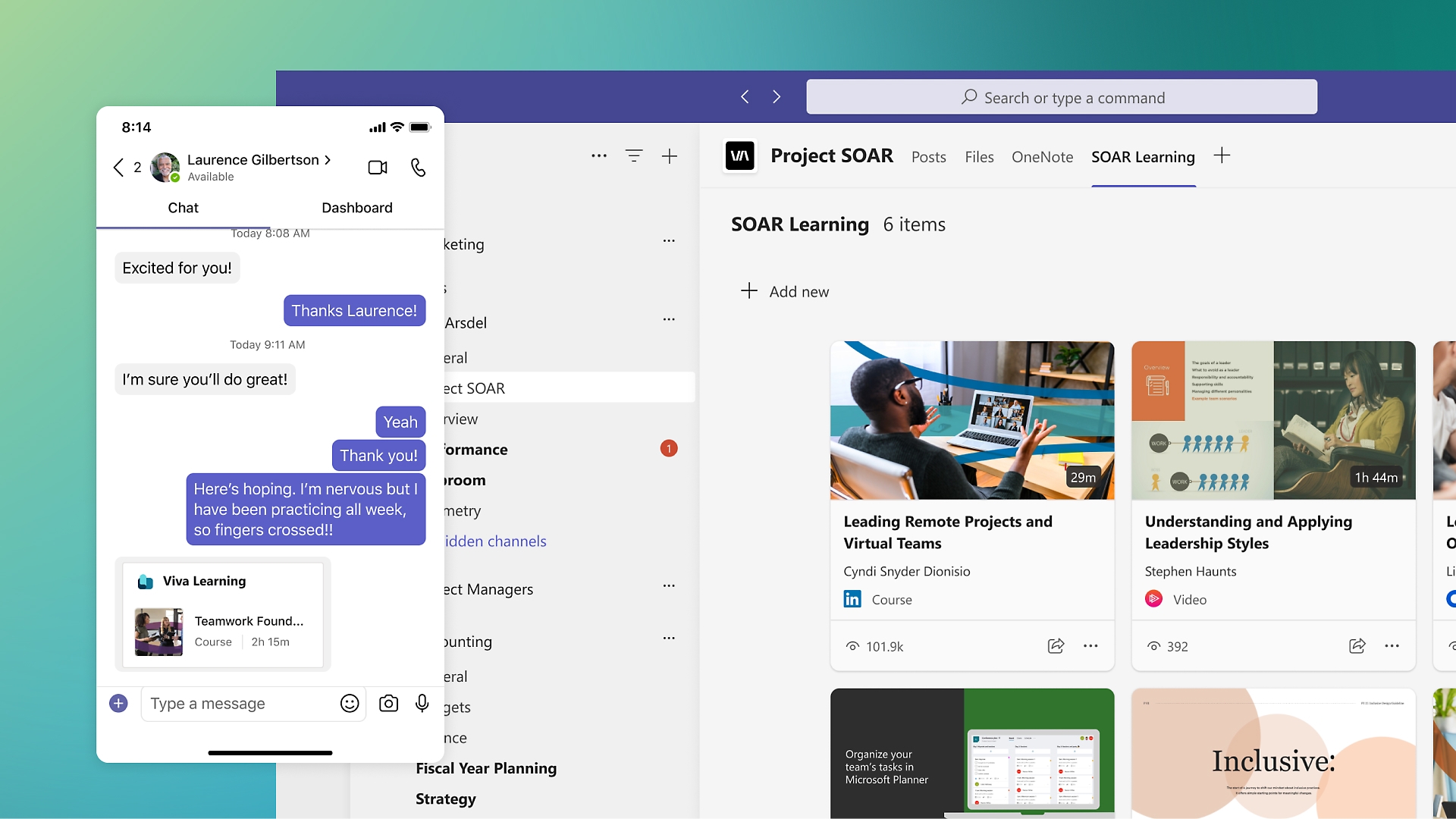
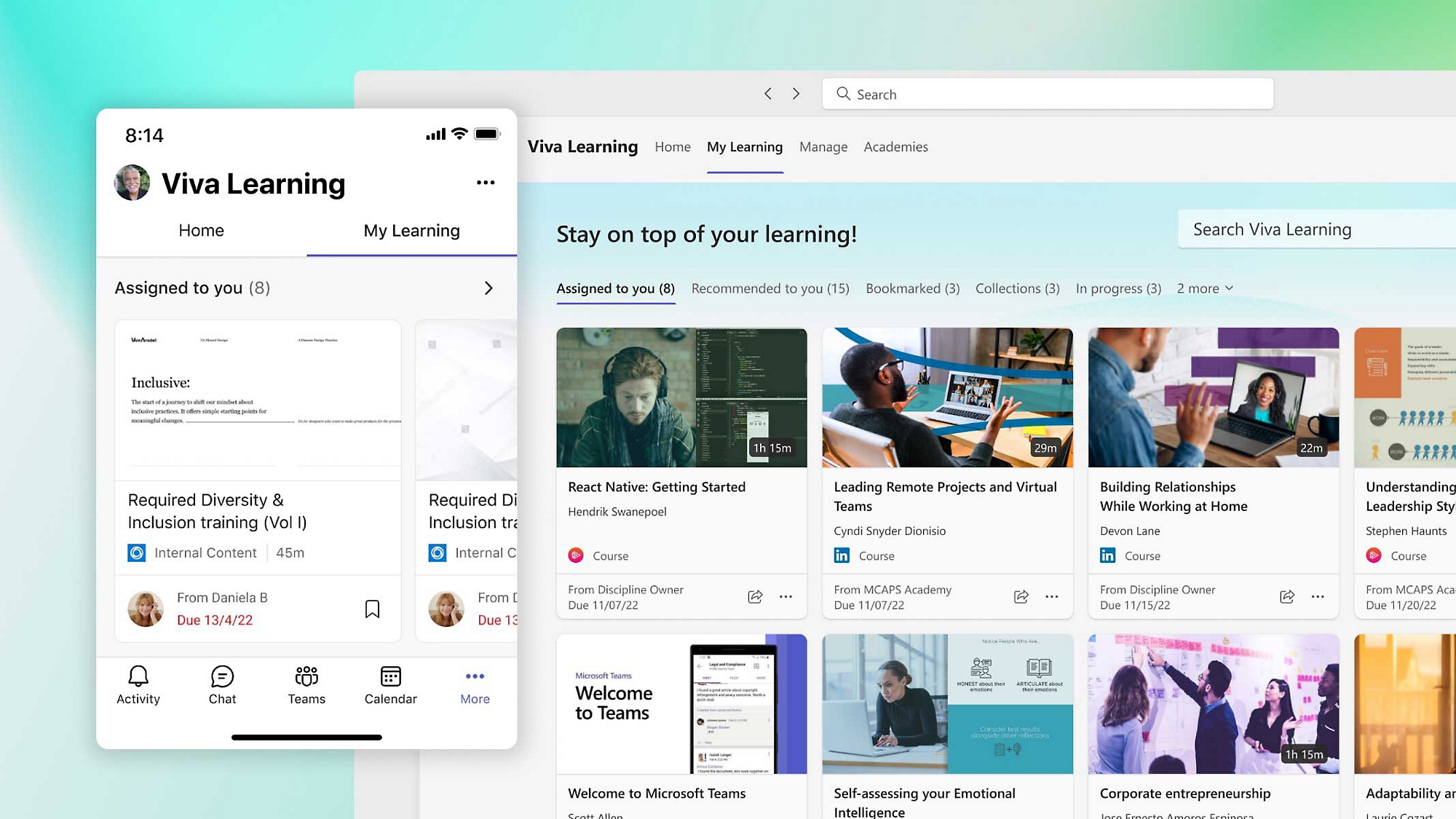
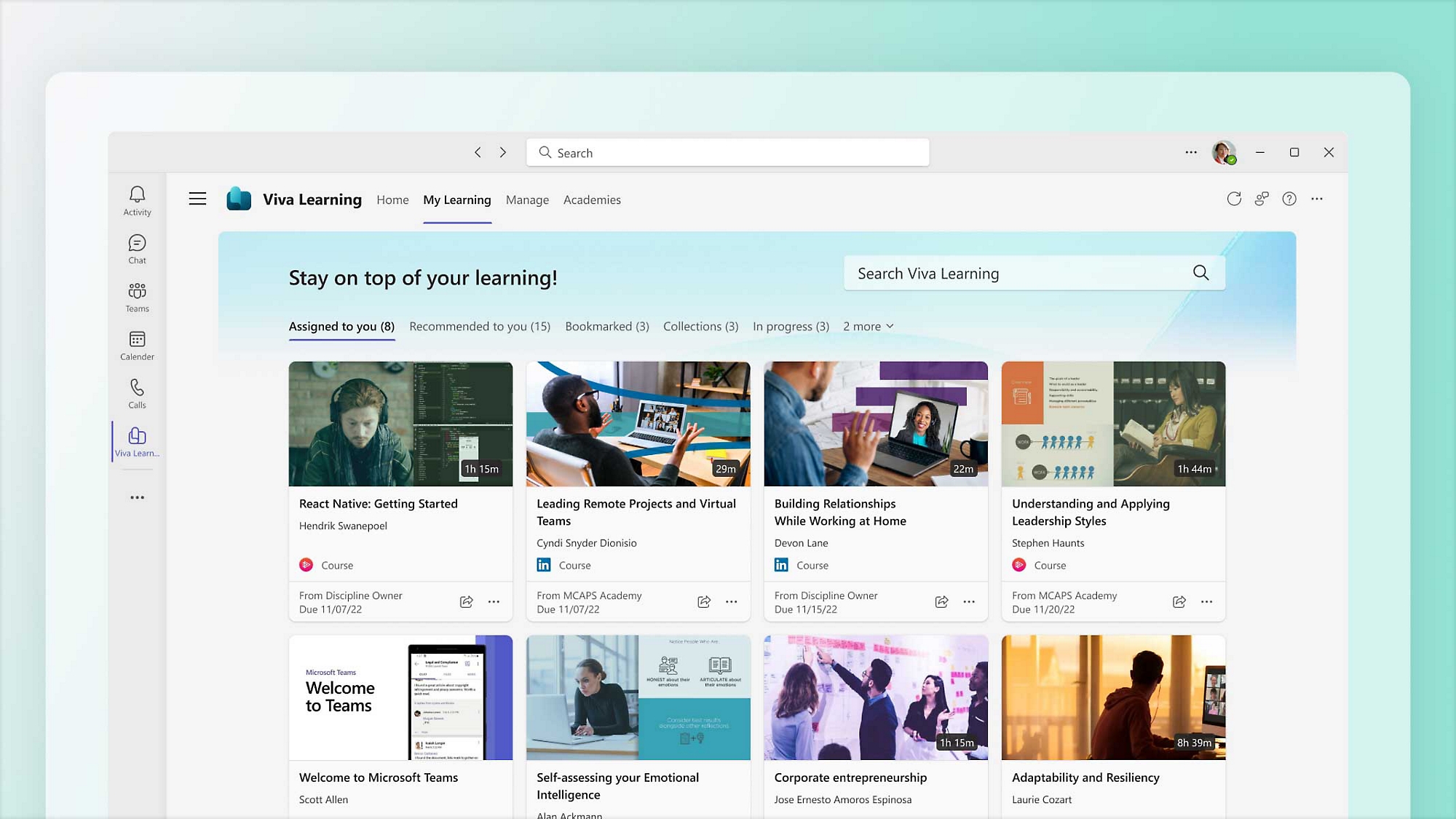
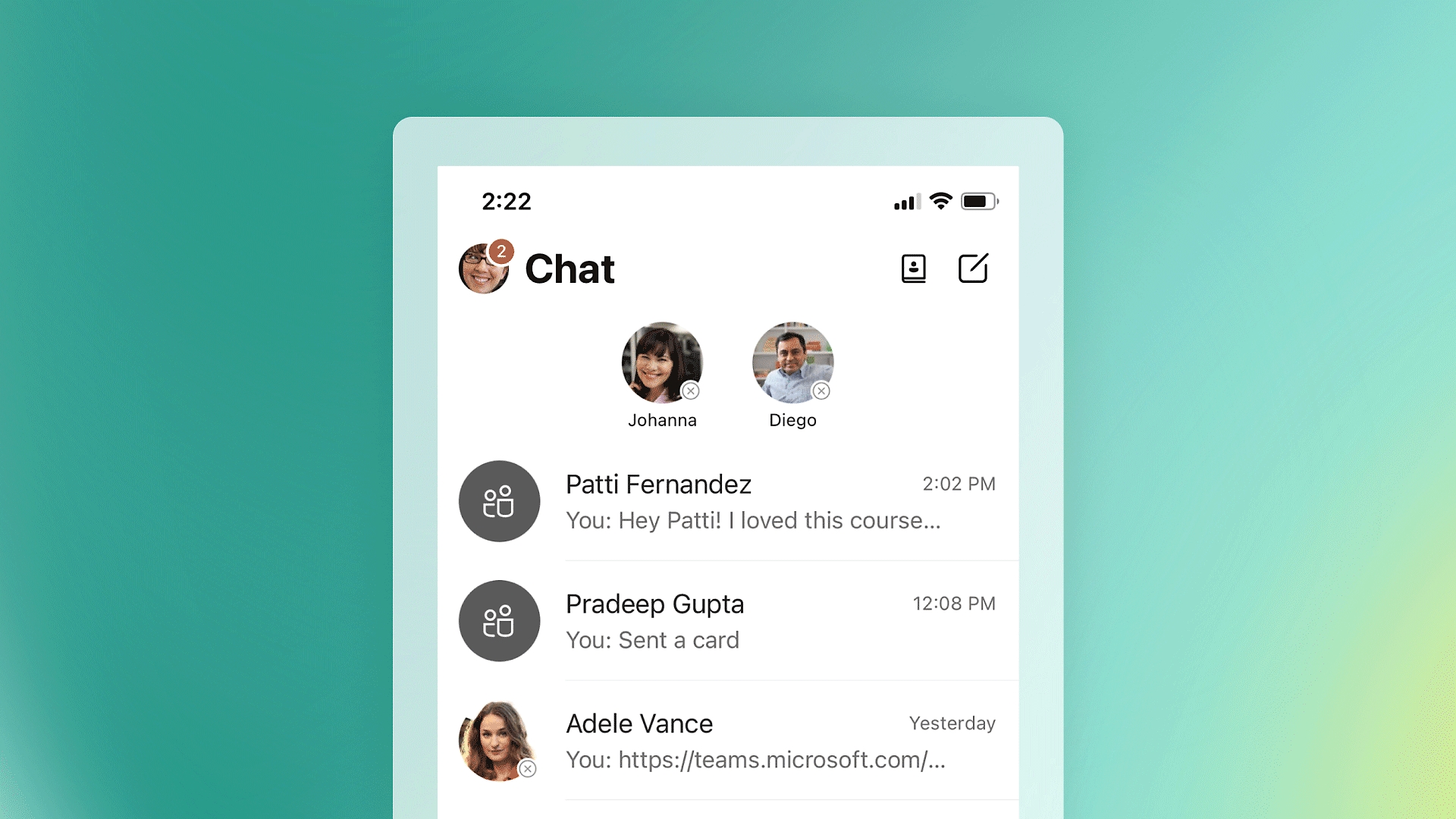
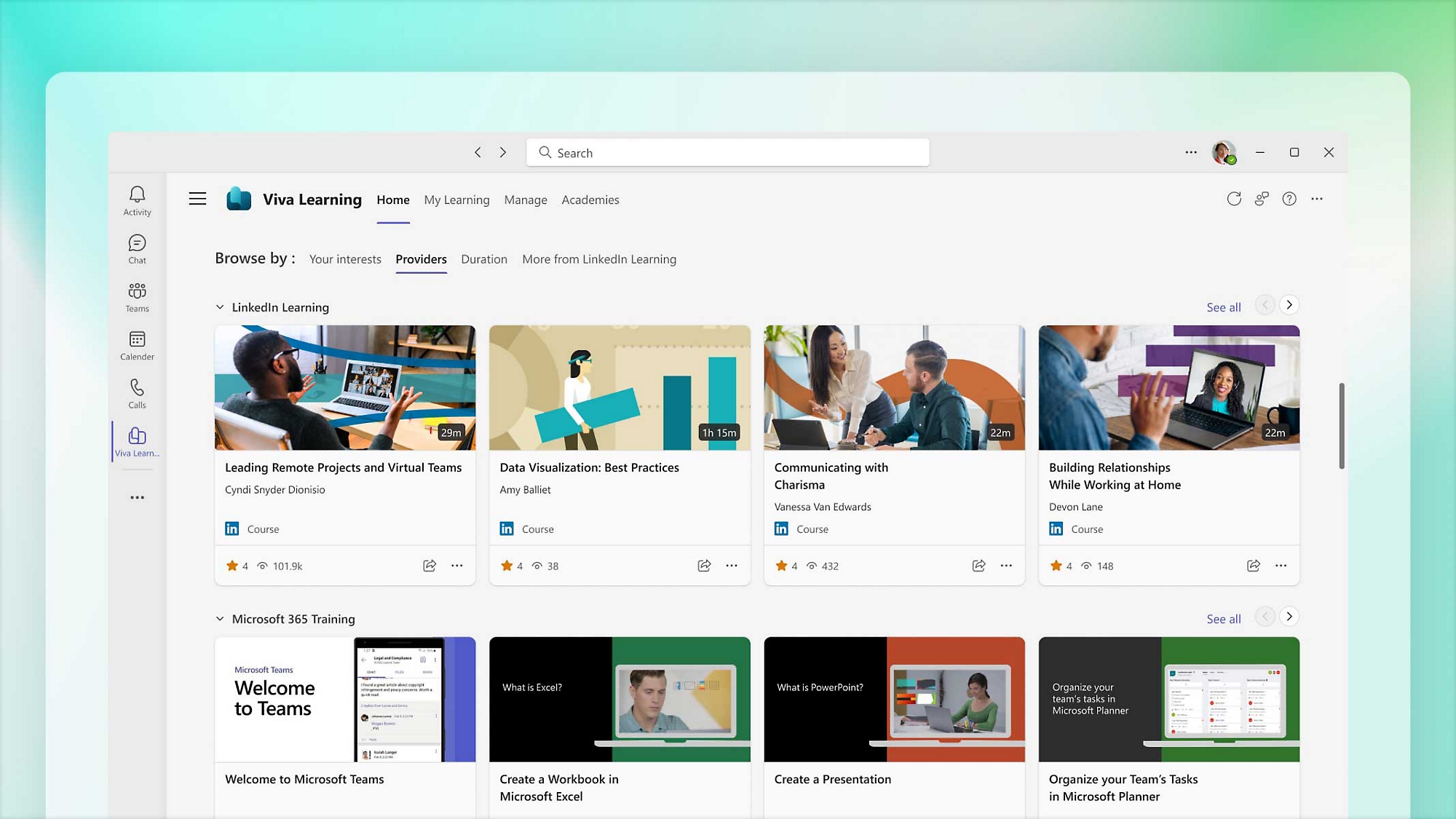
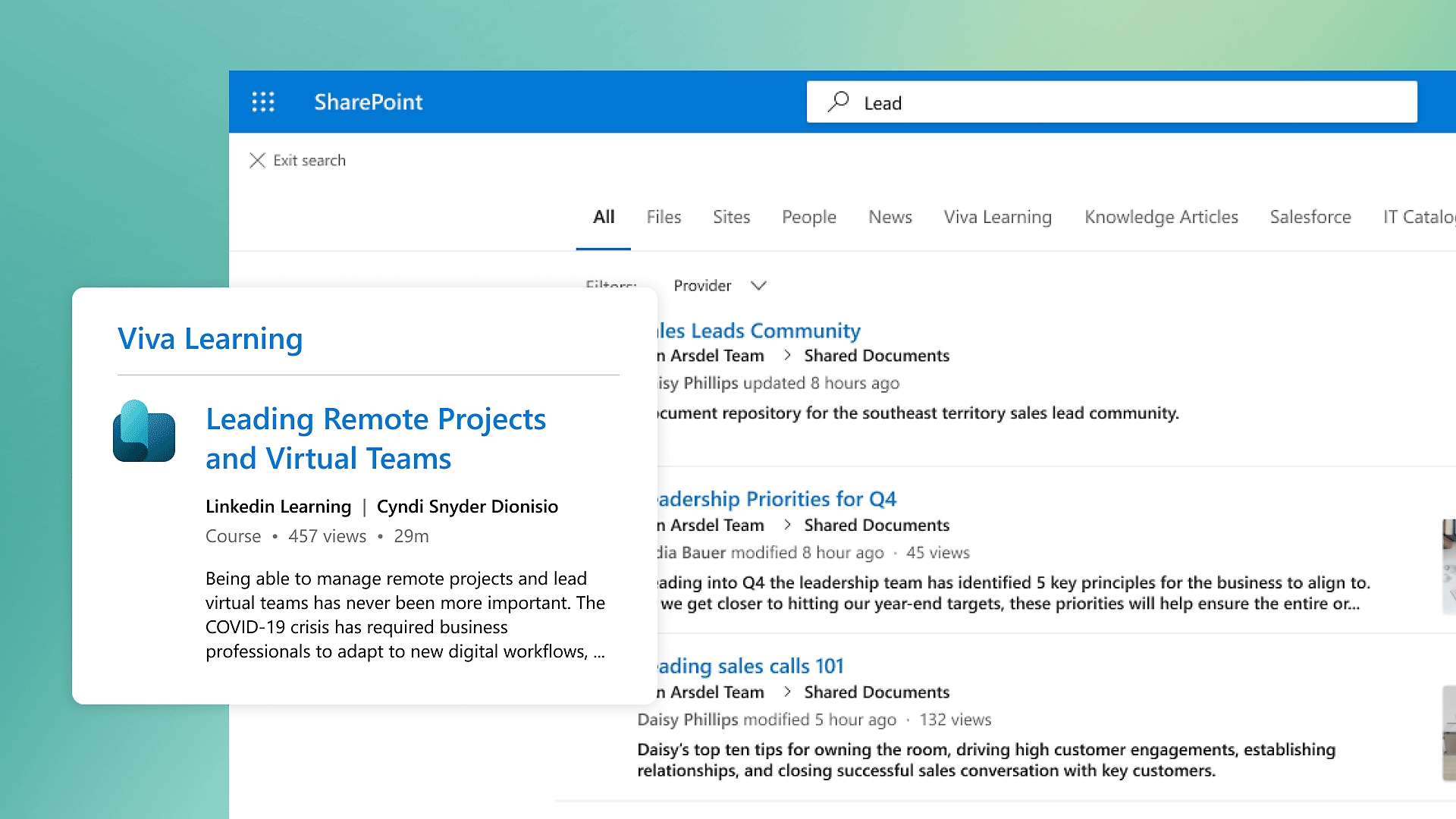






Follow Microsoft 365