Microsoft Surface Warranty & Protection Plans
Warranty Information
Every Surface device comes with a minimum of 1-year Microsoft Hardware Limited Warranty.1 Your warranty coverage includes Mechanical breakdown,2 technical support and prepaid return shipment. Your Surface protection starts on the day of purchase. For customers who want to maximise and protect their Surface investments beyond the warranty, they can purchase one of the available Microsoft Protection Plans.
Microsoft Protection Plans go beyond your Surface hardware warranty
Maximise the lifecycle of your Surface devices with extended coverage and services. Get support that empowers your organisation to hit the ground running when you deploy Surface devices. Save money and resources while minimising disruptions to productivity.

Protect
Safeguard your Surface investment.

Secure
Retain more control over your security.

Respond
Get your device back up and running.
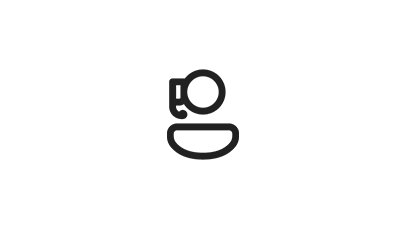
Support
Support how and when you need it.
-
- Our warranty and protection plans include coverage for Mechanical breakdown,2 protecting your devices against unintended mechanical failure.
- Your devices are also covered in case of Accidental Damage2 from handling (damage caused by accidents, cracked screens or power surges) by Microsoft protection plans.
- Our warranty and protection plans include coverage for Mechanical breakdown,2 protecting your devices against unintended mechanical failure.
-
- Solid State Drive (SSD) Retention5 means you can retain the SSD from your device during a service event, empowering you with more control over your privacy, data and security.
- By retaining your original drive, you reduce public exposure of business information during repair. If a Surface removable SSD is tampered with, the device will shut off power through cloud security.
- Solid State Drive (SSD) Retention5 means you can retain the SSD from your device during a service event, empowering you with more control over your privacy, data and security.
-
- Advanced Exchange3 is where a replacement device is shipped to your premises before you return the defective device. Not available in every country.
- Receive replacement components to self-repair your original device.
- Use our Next Business Day replacement service.4
- Use Microsoft in-region repair facilities or one of our Authorised Service Providers for service and repair.
- Advanced Exchange3 is where a replacement device is shipped to your premises before you return the defective device. Not available in every country.
-
- Every Surface device comes with a minimum 1 year Microsoft Hardware Limited warranty support.
- Click here for Global Customer Service Phone numbers.
- Tools and information to support you: learn how to plan, deploy and manage Microsoft Surface devices.
- Deploy Microsoft Surface Diagnostic Toolkit for Business.
- Every Surface device comes with a minimum 1 year Microsoft Hardware Limited warranty support.
Compare and choose the best Microsoft Protection Plan and coverage
When you buy a Surface device, you have the option to purchase a Microsoft Protection Plan that is right for your business and extends your warranty coverage further.

| Microsoft Extended Hardware Service | Microsoft Extended Hardware Service Plus | Microsoft Complete for Business | Microsoft Complete for Business Plus |
|---|---|---|---|
| Sold Separately |
Sold Separately
|
Sold Separately
|
Sold Separately
|
| Duration: Up to 2, 3 or 4 years |
Duration: Up to 2, 3, or 4 years
|
Duration: Up to 2, 3, or 4 years
|
Duration: Up to 2, 3, or 4 years
|
| Available within 45 days of Surface device purchase |
Available within 45 days of Surface device purchase
|
Available within 45 days of Surface device purchase
|
Available within 45 days of Surface device purchase
|
| Prepaid return shipment |
Prepaid return shipment
|
Prepaid return shipment
|
Prepaid return shipment
|
| Technical support |
Technical support
|
Technical support
|
Technical support
|
| Mechanical breakdown2 |
Mechanical breakdown2
|
Mechanical breakdown2
|
Mechanical breakdown2
|
|
Advanced Exchange3
|
Advanced Exchange3
|
||
|
Accidental damage2
|
Accidental damage2
|
||
|
Next Business Day Replacement4
|
Next Business Day Replacement4
|
||
|
Drive (SSD) Retention5
|
Drive (SSD) Retention5
|

| Microsoft Extended Hardware Service |
|---|
| Sold Separately |
| Duration: Up to 2, 3 or 5 years |
| Available within 45 days of Surface device purchase |
| Technical support |
| Mechanical breakdown2 |
| On-site hardware service |
Find out more about Surface
Choose the right Surface devices and protection plans for your business, or find out more about the difference Surface can make for your employees and your organisation.

Ready to buy Surface devices?
Contact a Microsoft authorised reseller for pricing on devices and protection plans. Resellers will also help you deploy and manage Surface for your business.

Surface is designed for hybrid work
Find hybrid work solutions for your employees wherever they work. Stay secure and get it all done with Surface devices.

IT Pro resources
Learn how to plan, deploy and manage Microsoft Surface and Surface Hub devices.
Support for Surface commercial devices
Whether you are a small business, a large enterprise or an educational institution, we have convenient support solutions to help you manage your Surface device support requests, both individually and in bulk. We have a variety of tools and resources available to you for a great experience with your Surface devices.
- Disclaimers
- [1] Without prejudice to any legal (statutory) rights to which you may be entitled under your local law, Microsoft Limited Hardware Warranty covers your device for one year from the date of original purchase from Microsoft or an authorised reseller. Restrictions apply. Please refer to Microsoft Limited Hardware Warranty & Agreement.
- [2] Additional extended coverage for mechanical breakdown and accidental damage protection is available through the purchase of Microsoft protection plans. If the plan provides additional Mechanical Breakdown coverage, that coverage begins upon expiration of the manufacturer’s original warranty and continues for the remainder of the term shown on the Holder’s Proof of Purchase. Accidental damage protection begins immediately upon purchase. Restrictions apply, for all Protection Plans, please reference the terms and conditions for the limit of liability and the applicable exclusions of the Protection Plan.
-
[3]
With Advanced Exchange Service (AES) Microsoft will ship a replacement device to you in advance of receipt of an eligible and covered device when you submit a service request for an eligible Microsoft Surface for Business device. Advanced Exchange Service is available at no additional charge with the Microsoft Limited Hardware Warranty for the following business devices: Surface Laptop 2, Surface Laptop 3, Surface Laptop 4, Surface Laptop 5, Surface Laptop Go, Surface Laptop Go 2, Surface Go 2, Surface Go 3, Surface Book 3, Surface Pro 6, Surface Pro 7, Surface Pro 7+, Surface Pro 8, Surface Pro X, Surface Pro 9 and Surface Laptop Studio or when purchased with a commercial Microsoft Protection Plan.
Advanced Exchange is only available in supported markets. Restrictions apply. See Surface for Business warranty page for AES terms and conditions and list of supported markets. - [4] Next Business Day Replacement claims authorisation must be fulfilled prior to the applicable cut-off period to benefit from this service. In addition, the Next Day Business Replacement service is only valid from Monday to Friday, excluding standard public holidays.
- [5] Solid State Drive (SSD) Retention permits customers the option to retain their removable SSD during service events at no additional charge. SSD Retention is only available on Microsoft Surface devices in which the SSD is marketed as removable per the technical specifications on the product’s description page. Microsoft recommends that only technically inclined individuals with the knowledge, experience, and required tools perform the SSD removal following Microsoft’s instructions. Opening and/or repairing your device can present electric shock, device damage, fire and personal injury risks, and other hazards. Use caution if undertaking do-it-yourself repairs. Further, any resulting damage to the device or component will not be covered under the Microsoft Limited Hardware warranty or Protection Plans.
- [6] Repairing your device with a replacement component does not impact Microsoft’s Limited Warranty, however any damage to the device resulting from a repair performed by someone other than Microsoft or an Authorised Service Provider will not be covered under Microsoft’s warranty or protection plan.
- [7] Components are replaceable on site by a skilled technician using Microsoft tools and following a Microsoft Service Guide. Opening or repairing your device can present various risks, such as electric shock, device damage, fire and personal injury risks, and other hazards. Use caution if undertaking do-it-yourself repairs. Furthermore, any resulting damage caused will not be covered under Microsoft’s Limited Hardware Warranty or a protection plan. See Microsoft Service Guides at microsoft.com/download/100440.
- [8] For more information, see aka.ms/SurfaceBizASPs.
- Footnotes
-
Microsoft Protection Plans must be purchased for the device within 45 days of the original device purchase.
For all Protection Plans, please reference the T&Cs for the limit of liability and the applicable exclusions of the Protection Plan.
Microsoft Extended Hardware Service, Microsoft Extended Hardware Service Plus, Microsoft Complete for Business, and Microsoft Complete for Business Plus – These Protection Plans are classified as a service contract per local regulations.












Follow Microsoft Surface