Resources
For teachers, find free curriculums and projects to help bring MakeCode into the classroom. For developers or translators, find out how to participate in the MakeCode open source community.

Class course
Intro to CS with the micro:bit
A free, 14-week introductory course for students ages 9–15 that covers basic computer science concepts like binary numbers, variables, iteration and conditionals. The course focuses on making as well as coding, and lessons include projects such as a micro:pet, board game, or fidget cube.

Class course
Intro to CS with Minecraft
This entry-level computer science course is based on MakeCode for Minecraft and is freely available online and as a OneNote Notebook. Each lesson contains unplugged exercises, guided coding activities and an independent project that maps to CSTA standards.

Class course
Circuit Playground Express projects
Find all sorts of fun maker projects for the Circuit Playground Express – like a snow globe, a garage for your toy cars or a countdown clock.
Get the latest on MakeCode
Stay up to date with news about MakeCode and recent developments.

Check out our blog
This is where we’ll post information on any new releases, upcoming events or other news for the community.

Browse the MakeCode labs
MakeCode labs is a collection of open source experimental MakeCode editors created by the community – like an augmented reality editor, a traffic simulation editor, and more!
Developer resources

Developer documentation
Read the MakeCode Developer documentation to learn more about building on MakeCode.

Contribute on GitHub
File a bug or contribute a feature to the MakeCode project on GitHub.

Help translate MakeCode
Join Crowdin and help us translate MakeCode into your language.
Microsoft community resources
Find other Microsoft programmes and resources for computer science education.
Slide %{start} of %{total}. %{slideTitle}
Explore MakeCode
Explore the pages below to learn more about Microsoft MakeCode and how to get started with an inclusive approach to computing education.
Start coding!
Pick from one of the MakeCode online editors and see how easy it is to get started building your own programs in Blocks or JavaScript.
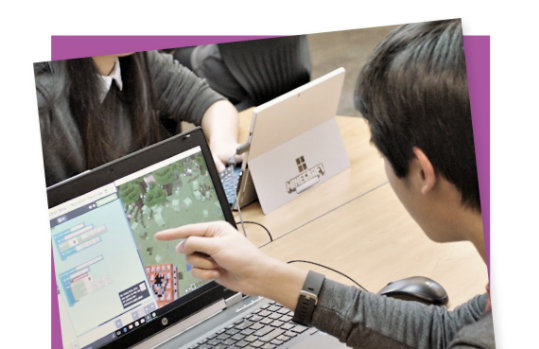

About MakeCode
Learn more about the features of the Microsoft MakeCode product, and better understand how it can be used to teach every student computer science in a fun, engaging way.

Get started
Ready to jump into Making and Coding? Find out how easy it is to get started with Microsoft MakeCode.




Follow Microsoft