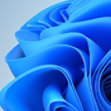March 6, 2023
If you switch between your laptop and a desktop computer, you might be missing out on an easy way to streamline your digital day-to-day routine. By syncing your computers using Windows, you’ll be able to improve your workflow and more easily access files and features.
While you’re able to keep your devices separate, syncing your computers allows you to use the same passwords, language preferences, and even desktop themes. If you’ve recently purchased a new device, syncing lets you easily set it up to match your preferences. You can also pick and choose what settings get synced if you’d like to keep some things, like browsing history, separate.
Before you sync your settings, you’ll need to log into your Microsoft account on all of your devices. If you don’t have one already, create a new account before attempting to pair your devices.
How to sync settings in Windows 11
In Windows 11, navigate to Settings > Accounts > Windows Backup. Then, select Remember my preferences. When you use your Microsoft account on another computer, your settings will automatically sync. If you don’t want to sync a particular setting, like passwords, turn off the switch next to each setting.
How to sync files and browser preferences
While you can sync your device settings directly in Windows, you might also want to sync other aspects of your computers. Using cloud storage, like OneDrive, allows you to sync photos, videos, and other files across all of your devices. When you use OneDrive, files you save will be stored locally on the device it’s created on and saved online for your other Windows devices to easily access.
Web browsers like Microsoft Edge give you even more options for syncing your computers. Save browsing history and online passwords across all of your devices. In Edge, select the three dots in the toolbar and then Settings > Profiles. When signed into your Microsoft account, your browser data will automatically sync across devices. You can also choose to turn off sync or individually switch off certain synced features, like bookmarks.
By syncing your Windows devices, you’ll be able to log on easier and access files in minutes. Boost your productivity by syncing your laptop and desktop computer settings.