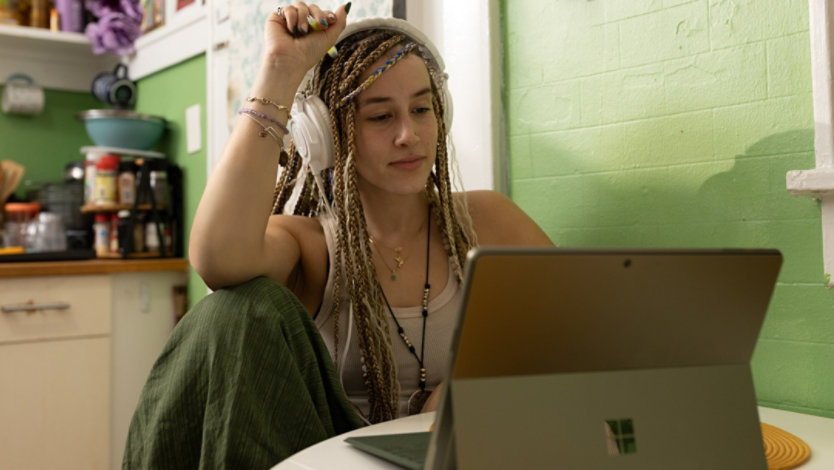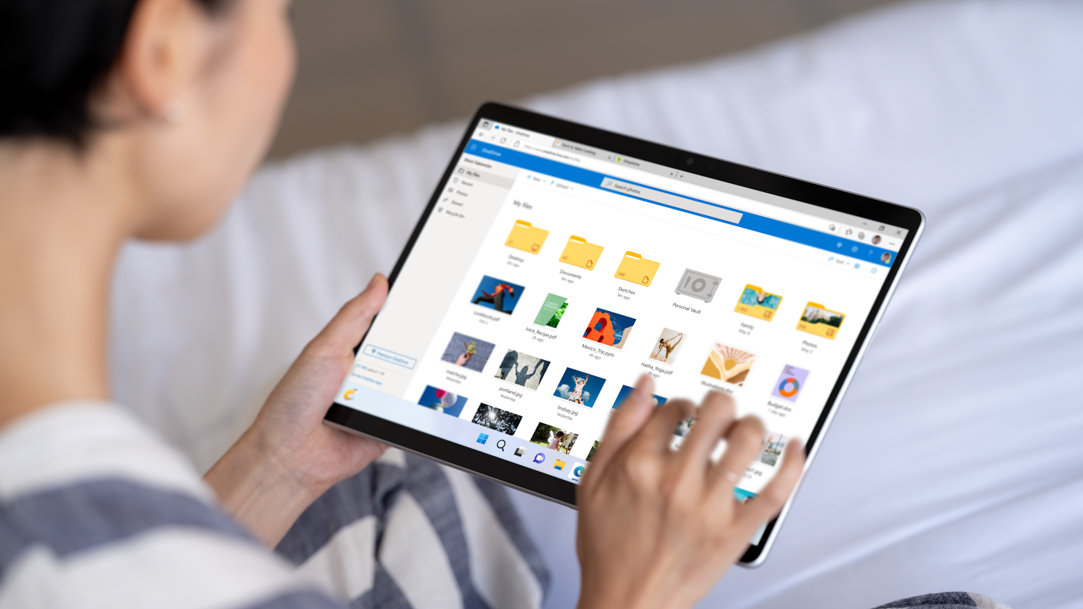
January 23, 2024
Does Windows 11 need antivirus on laptops?
When it comes to the security of your laptop or PC running Windows 11, you might wonder how antivirus protection can keep your device safe. If you already have the latest Windows 11 operating system, will you need additional antivirus software? Learn how Windows 11 can keep your laptop secure with built-in antivirus and security features like Microsoft Defender and your Microsoft Edge browser.
Microsoft Security features built into Windows 11
Windows 11 comes equipped with robust mechanisms that safeguard you against malware, viruses, and other security threats. Whether you’re streaming movies or TV shows, playing online games, or browsing online, these built-in security features provide advanced protection against threats you may encounter on a daily basis:
- Microsoft Defender Antivirus: This next-generation suite comes with Windows 11 to provide real-time, always-on antivirus protection.
- Microsoft Defender SmartScreen: For safer, smarter browsing, Microsoft Defender SmartScreen, an integral security feature of the Microsoft Edge browser, warns you if a website, application, or download is potentially malicious and could harm your computer.
- Secure Wi-Fi and Bluetooth: Integrated Windows Wi-Fi and Bluetooth connections support industry-standard authentication and encryption methods, to keep you safe even if you connect on public networks or you’re using Bluetooth headsets, mice, keyboards, or other wireless accessories.
- Windows Firewall: When you turn on Windows Firewall, you can help prevent hackers or malicious software from gaining access to your PC through the internet or a network.
The latest Surface devices all offer the latest security features on all versions of Windows 11, including Windows 11 Home. However, because cybercriminals continually develop new techniques, it’s important to understand that no operating system is entirely immune to threats — especially in a computing environment where security is paramount. If you work with sensitive data or files, there’s always a possibility of encountering sophisticated malware that might evade built-in defenses.
A laptop user realizing his device has a virus


Credit: Image created with AI
Third-party antivirus software and extensions
Is antivirus software necessary on Windows 11 devices? Not for general use, but it can come in handy for those with specific security concerns or who handle sensitive data. In those cases, supplementing built-in Windows 11 features with third-party antivirus software can offer an additional layer of security and peace of mind.
When considering antivirus software for your Surface device running Windows 11, it's crucial to select a reputable antivirus solution. Be sure to choose reputable software from major cybersecurity software companies that not only support your system but also offer regular security updates to protect you against the newest threats. Bundle email protection, antivirus and malware detection, and browser extensions into a convenient package so you can stay on the defensive.
Many cybersecurity companies offer extensions that you can easily incorporate into your browser. Microsoft Edge Add-ons can boost the existing security features in your Microsoft Edge browser without causing conflicts or performance issues on your device.
More ways to stay secure
To maintain the security of your Surface device running Windows 11, it's also important to adopt good security practices. Regularly updating your software and system, avoiding suspicious links or downloads, recognizing the signs of a phishing attack, and using strong, unique passwords are key factors in enhancing your device’s security.
While Windows 11 provides robust security features as a baseline, the decision to use additional antivirus software depends on your individual preferences and needs. Assess your usage and security requirements to determine whether supplementary antivirus protection is necessary for your device. Choose a Surface device equipped with Windows 11 to ensure that you’re well-protected when you’re browsing online every day.
Products featured in this article

Windows 11

Microsoft Edge

Microsoft Surface
More articles

The top 5 Surface security features

How to update drivers on your Surface device