Simplify quote requests management with AI Builder
Microsoft AI Builder is a Power Platform capability that provides AI models that are designed to optimize your business processes by learning insights from your data. Companies receive thousands of quotes requests which are manually processed. Thanks to Microsoft AI Builder this can be automated so your workforce can focus on other higher value tasks.
Background and challenge
Usually, customers request quotes by email which are processed with repetitive actions, identifying the product concerned, the quantity, checking the pricing applicable and potential rebates, finally answering the requester.
AI can help to reduce the manual steps required by semi-automating the information gathering, lookups to the ERP and CRM system and preparing the response. This way you can save time and energy for more business impactful tasks like identifying upsell or cross-sell opportunities and more.
What AI Builder can do
Microsoft AI Builder offers a wide range of natural language processing capabilities allowing to extract the relevant data in emails together with Microsoft Power Automate enabling to orchestrate the process’ automation.
In this context, Microsoft Power Automate can extract the raw text when an email arrives, send it to a prebuilt or customized AI Builder Entity Extraction model to extract the product name and quantity, and connect to your system matching the information required from the requestor to prepare the quotes.
The agent must only perform the last mile by generating a document and replying to the requestor.
NOTE: Generating documents is in our roadmap so even this last step could be automated soon.
Implement the solution
The initial step is to build a Power Automate flow that will orchestrate the process as summarized in the figure below:
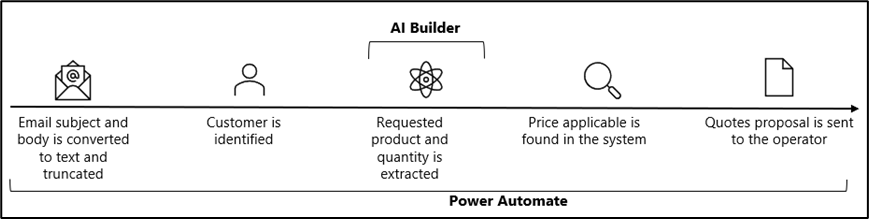
Building the orchestration logic with Microsoft Power Automate
For this you can use built-in actions and connectors. A basic Microsoft Power Automate flow would look like this:
- The flow will run when an email is received in a shared mailbox,
- Customer identifier is retrieved from the CRM as well as the account manager in charge of processing the request,
- Content is converted to plain text,
- Requested product and quantity are extracted by the AI model,
- A lookup is performed to the ERP system to get the price and discount applicable to this customer,
- The proposal is sent to the operator.
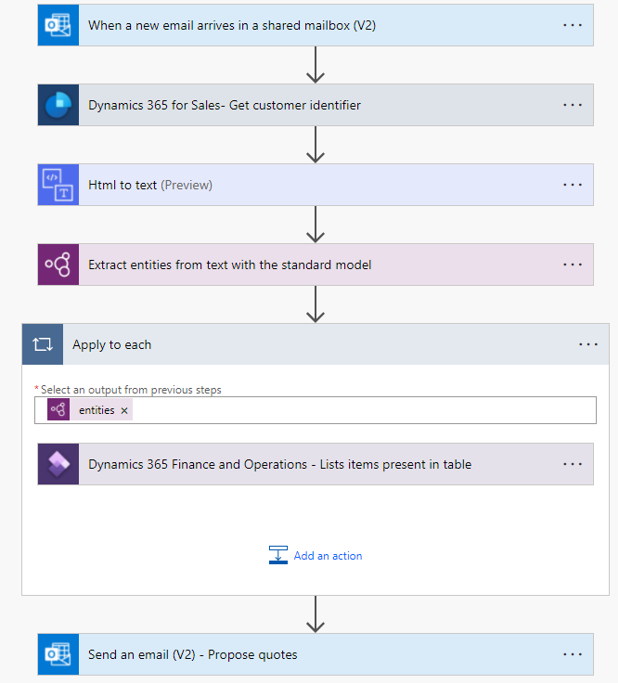
Choosing a Microsoft AI Builder model to extract the information
Now, you must decide wherever the default Entity Extraction model suits your scenario or if you need to build a custom one by providing sample data from past quotes requests to help the model learn your business context.
Leveraging the prebuilt entity extraction model
The AI Builder prebuilt entity extraction supports a list of predefined entities which may work in the most common cases. Follow this link to consult the list of entities extracted.
In the below illustration we can see an example of what the prebuilt can achieve.
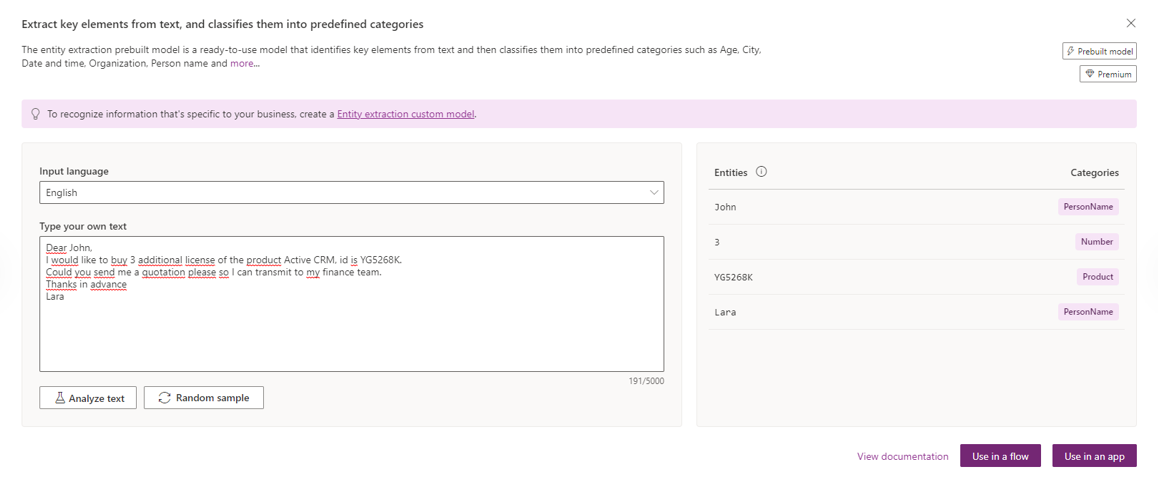
Building a custom entity extraction model
If you need additional information than the one extracted by the prebuilt, follow the steps below or read this step-by-step guide to get started building your very own custom entity extraction model.
- Create a dataset that must be uploaded in Microsoft Dataverse. You can refer to https://docs.microsoft.com/ai-builder/entity-extraction-sample-data.
- Create a custom AI Builder custom Entity extraction model from the explore page https://make.powerapps.com/aibuilder/build and clicking on “Get started”

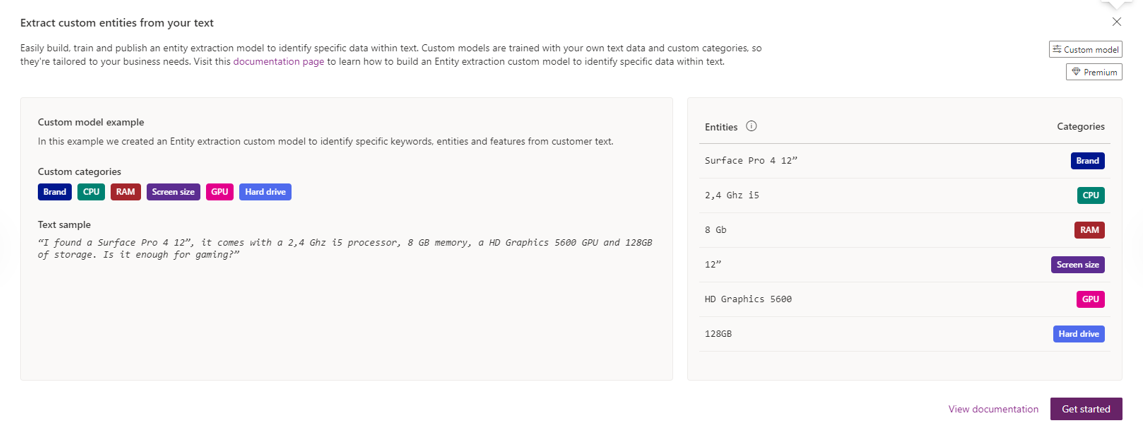
- Select the Microsoft Dataverse table where the training set has been uploaded and the column containing the sample data
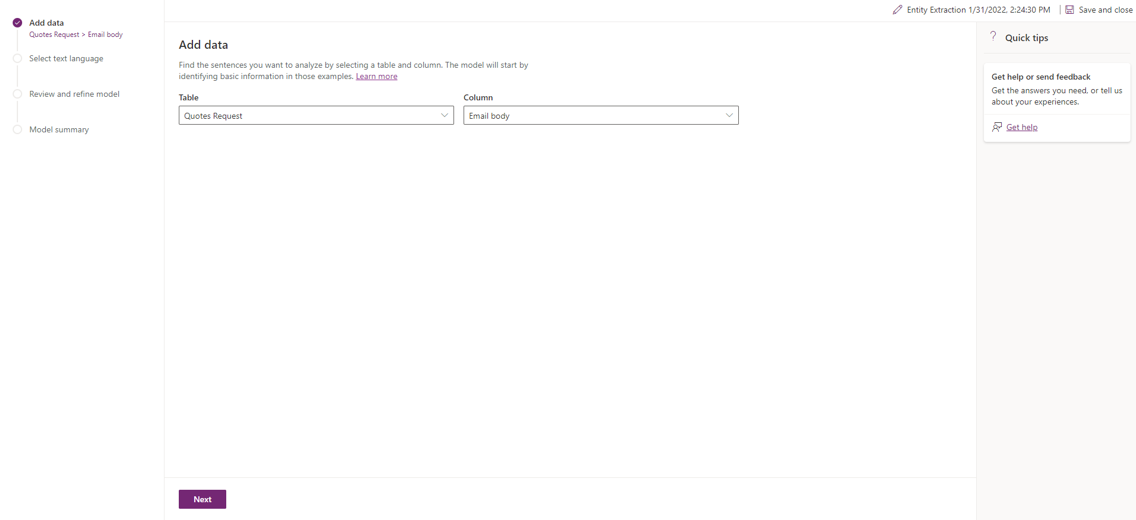
- Select from the list of supported languages and “Analyze” the dataset
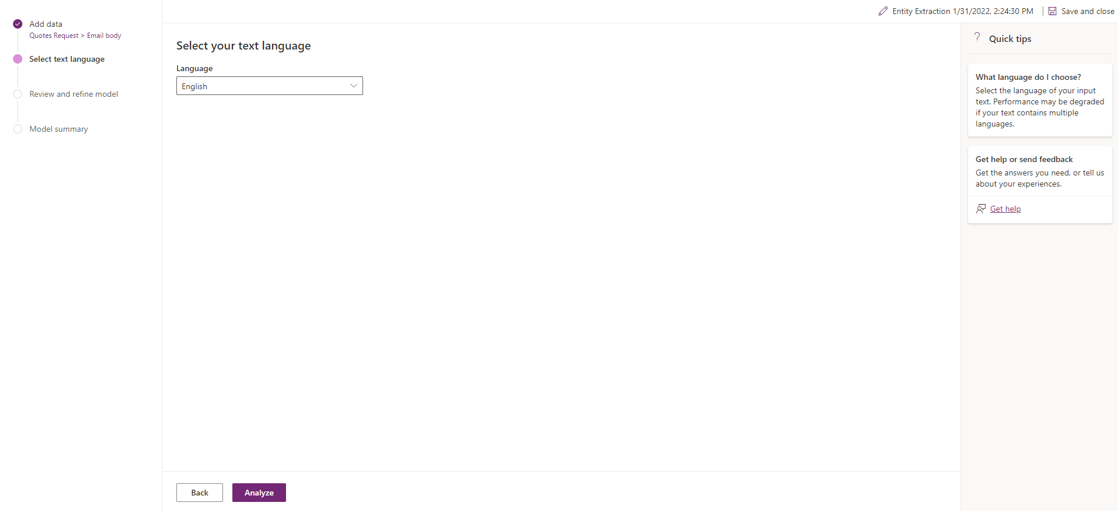
- Use the existing default entities or create new ones by clicking on “+New entity”
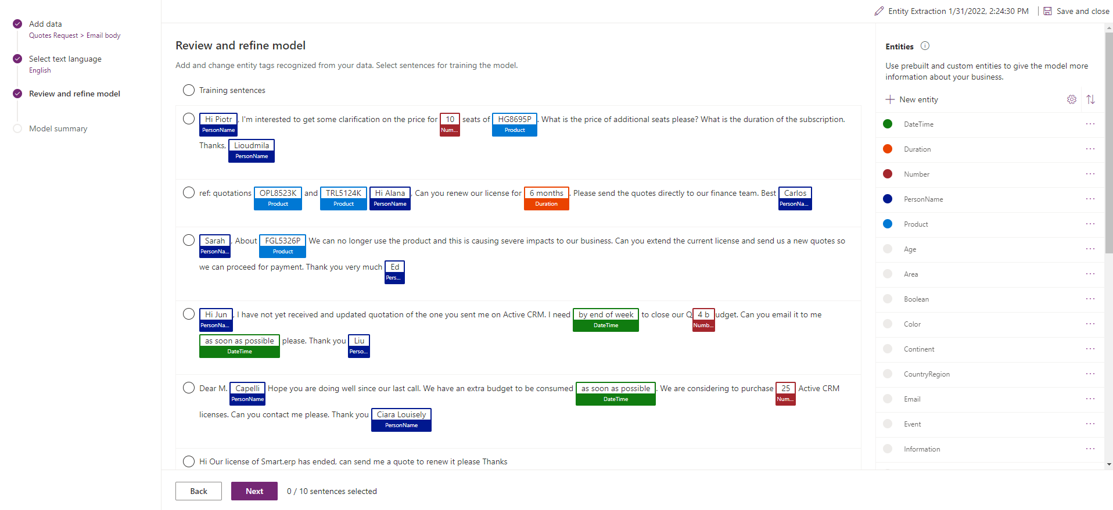
- Tag in the left pane the text that matches your entities
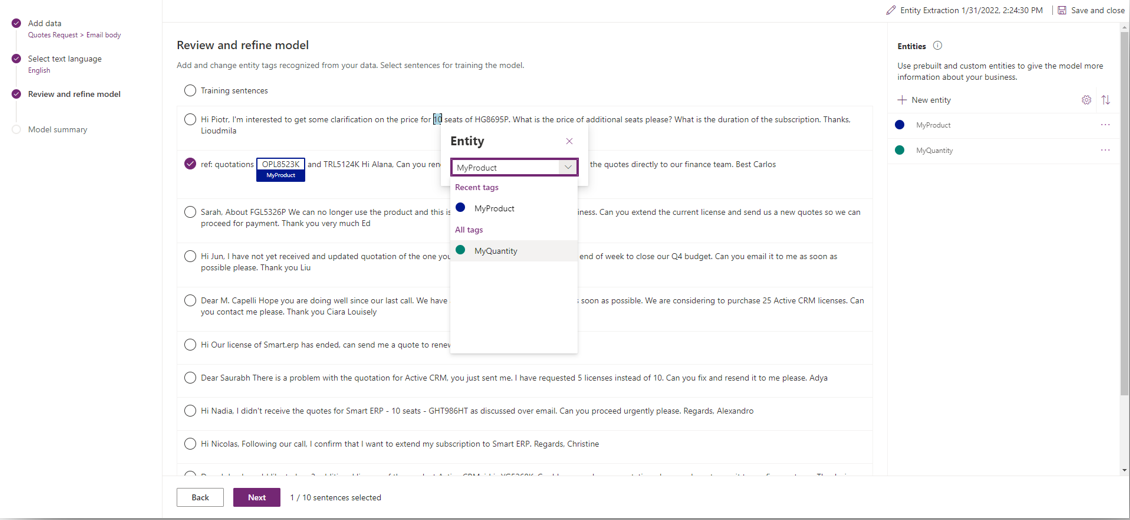
- Train, test and publish your model to use in the above Microsoft Power Automate flow.
Outcomes
Now, each time a new quotes request arrives in the shared mailbox, the content will be analyzed, processed and a proposal will be sent to the processor contact.
You can read this story Ingram Micro frees thousands of hours for sales teams, unlocks new opportunities with automated sales quotes to get more inspiration on a real customer case.
Expected ROI
- Automate part of the quotes request response process.
- Reduce delay answering customers.
- Increased the likelihood of generating additional revenue.
- Minimize error rate.
- Save your workforce from tedious tasks to maximize their efficiency.
Want to know more?
AI Builder public documentation is the place to start to learn more about Entity Extraction custom model and Entity Extraction prebuilt model
