Making application lifecycle management (ALM) easier in Power Automate
Application Lifecycle Management (ALM) is the end-to-end lifecycle management of applications and automations, including considerations like governance, development, and maintenance. ALM aims to drive efficiency through predictable and repeatable software delivery. ALM tools automate the process of software development and delivery and facilitate collaboration between software development teams and related departments, such as test and operations. ALM can be as simple as a maker building an app or flow and sharing it with a colleague. We have a documentation site dedicated to Power Platform ALM since it is such an important topic and a team across Power Platform drives a comprehensive response to the opportunities it presents.
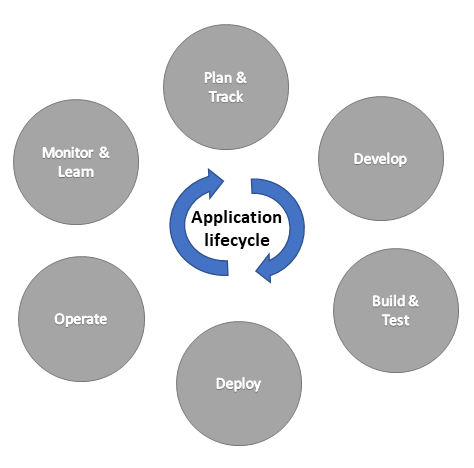
Based on your feedback, Power Automate has two categories of enhancements that are improving the ALM story:
- Solution cloud flow improvements
- Core ALM improvements
Below are details about each enhancement category and information about what has recently been released, is being released, or is planned.
Solution Cloud Flow Improvements
Solution cloud flows are stored in Dataverse, so they are ready to take part in ALM and can be administered and managed via Dataverse APIs along with other Power Platform components.
A solution can contain flows, apps, tables, and more. Solutions are the mechanism for implementing application lifecycle management (ALM) in the Power Platform.
See Solutions overview, Microsoft Docs for more information.
Flows created in a solution or added into a solution can be referred to as solution flows or solution-aware flows. A typical use case is for customers to develop flows in a development environment and then move those flows to a test environment for isolated testing. After testing, the customer can then move the flows to a production environment. This process is much easier using solutions with all artifacts stored in Dataverse and leveraging the flexibility of connection references and environment variables. Solution flows are also easier to administer and manage since, once flows are in Dataverse, administrators can audit, query, and inventory them by querying Dataverse.
See Overview of solution-aware flows, Microsoft Docs for more information.
Recently released
- Users can see solution references on the flow details page – May 2022 – release plan item – Makers can understand what solutions a flow is referenced from and can quickly open those solutions.
- Solution cloud flows are shown in the My Flows list – June 2022 – release plan item – Makers can see solution cloud flows in the Cloud Flows and Shared with Me lists to easily find the most recently created and edited solution cloud flows. See documentation for more details.
Upcoming
- “Save As” on a solution cloud flow saves the new flow as a solution cloud flow, instead of a non-solution cloud flow.
- Makers create solution cloud flows by default when Dataverse is present.
- Admins and makers can migrate non-solution cloud flows into Dataverse and into solutions
Core ALM Improvements
In addition to getting cloud flows into solutions, there are several core improvements to make ALM easier as well. Most of these items are detailed in our release plans.
Recently released
- Connection references show in the flow details page without a connection – Nov 2021 – release plan item – Makers can see all the connection references that a flow is using and items needing attention are highlighted.
- Connection reference names are unique by default – Dec 2021 – release plan item – Makers can differentiate between connection references.
- Makers and admins can change the owner of solution cloud flows – Feb 2022 – release plan item – Makers can easily adjust the ownership of solution cloud flows in Power Automate portal instead of going into the legacy solution explorer experience.
- Solution cloud flow exports are now source control friendly – Feb 2022 – Pro-developers and admins can now comment on specific aspects of a flow when it is checked into source control.
- Simplify how solution cloud flows are shared with other users – April 2022 – release plan item – Makers can more easily share solution cloud flows with team members.
Currently rolling out
- Solution checker warns if solution cloud flows are using connections instead of connection references – June 2022 – release plan item – Admins and Makers can be warned when solution cloud flows are not following ALM best practices.
Upcoming
- Flow ownership supported for Service Principals – release plan item – Service Principal users can own and run flows. There will be a separate blog post on this item when it is released.
- Send email notifications to solution cloud flow owners about key events – Makers get email notifications for key events including flow failures, throttling, edits, and suspensions.
- Use environment variables in any flow trigger – Makers can use environment variables in all flow triggers, with a few exceptions.
- Push environment variable updates into flows asynchronously – Makers updates to environment variable values will be asynchronously propagated into referencing flows.
- Warn makers if they are about to edit a managed flow and create an unmanaged layer – Makers are warned before creating customization artifacts.
To learn more about Power Automate ALM, see Overview of solution-aware flows. To learn more about Power Platform ALM, see Overview of ALM with Microsoft Power Platform.
We hope that you will find these improvements useful and thank you for your continued feedback. Happy Automating!
