File attachments in Approval Flows
If you’ve wanted to attach files to an approval flow, because you wanted to share a copy of a document without having to share a live online link, or you simply prefer file attachments, you are going to love this!
We are releasing the ability to pass files from a connector action to the Approvals action step, so that you can enjoy the peace of mind that comes with sharing just enough information that’s needed. All you need to do is –
- Get an attachment from any of our connectors that support that
- Use it via dynamic content in an action that starts / creates an approval
- Run the flow (or simply test it)
- Go to the Action center, or your Outlook inbox to see it come to life
- Click to download the files and get going
From the Action Center in Power Automate portal
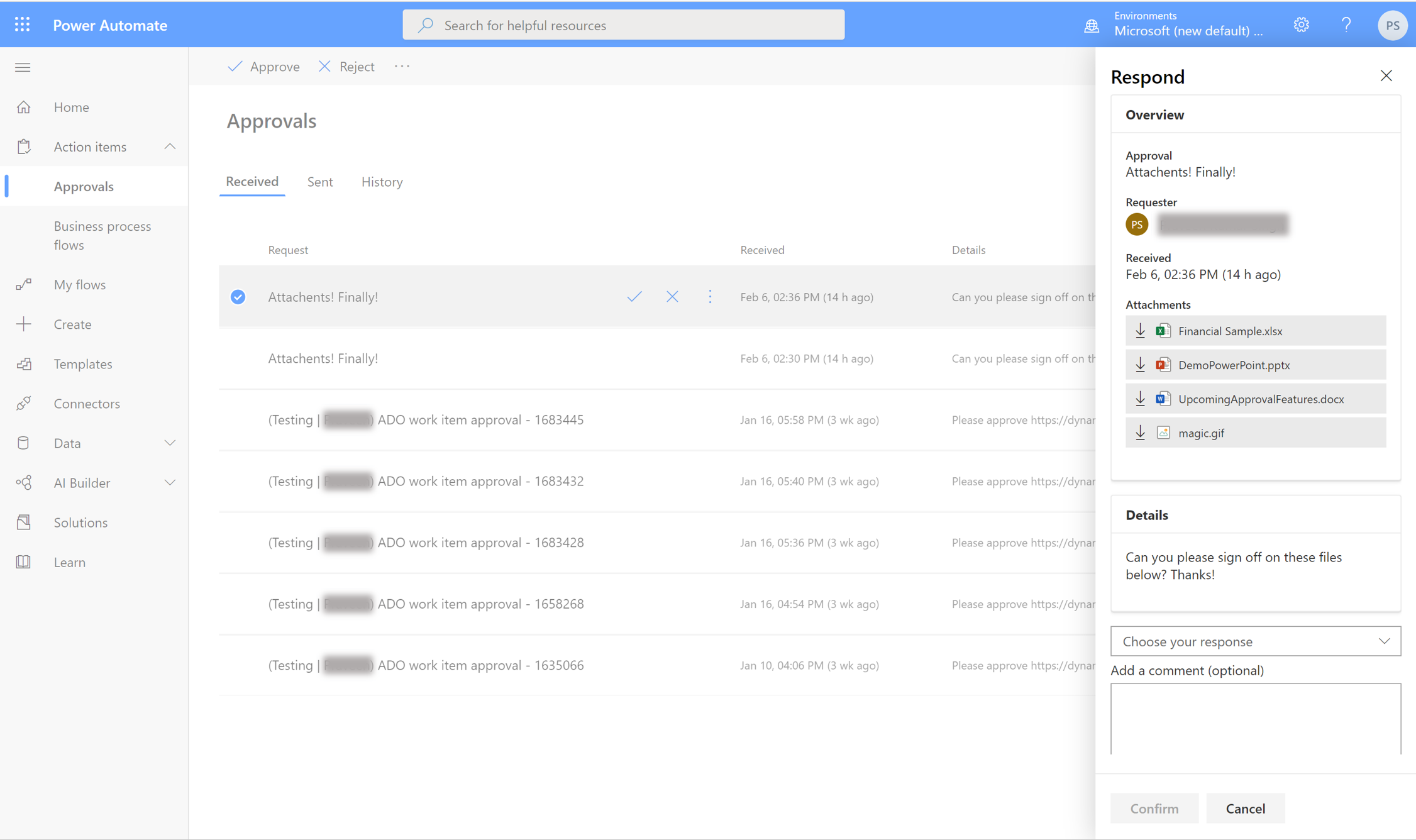
Lets take a closer look..
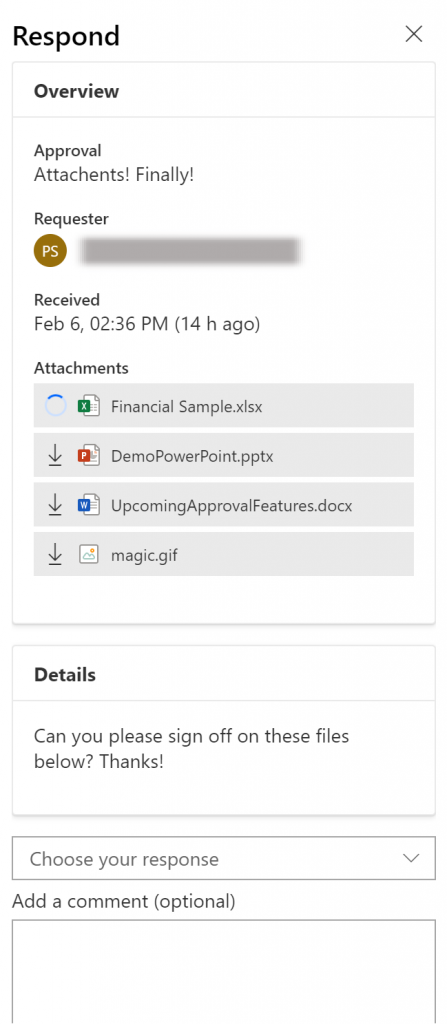
From your Outlook inbox
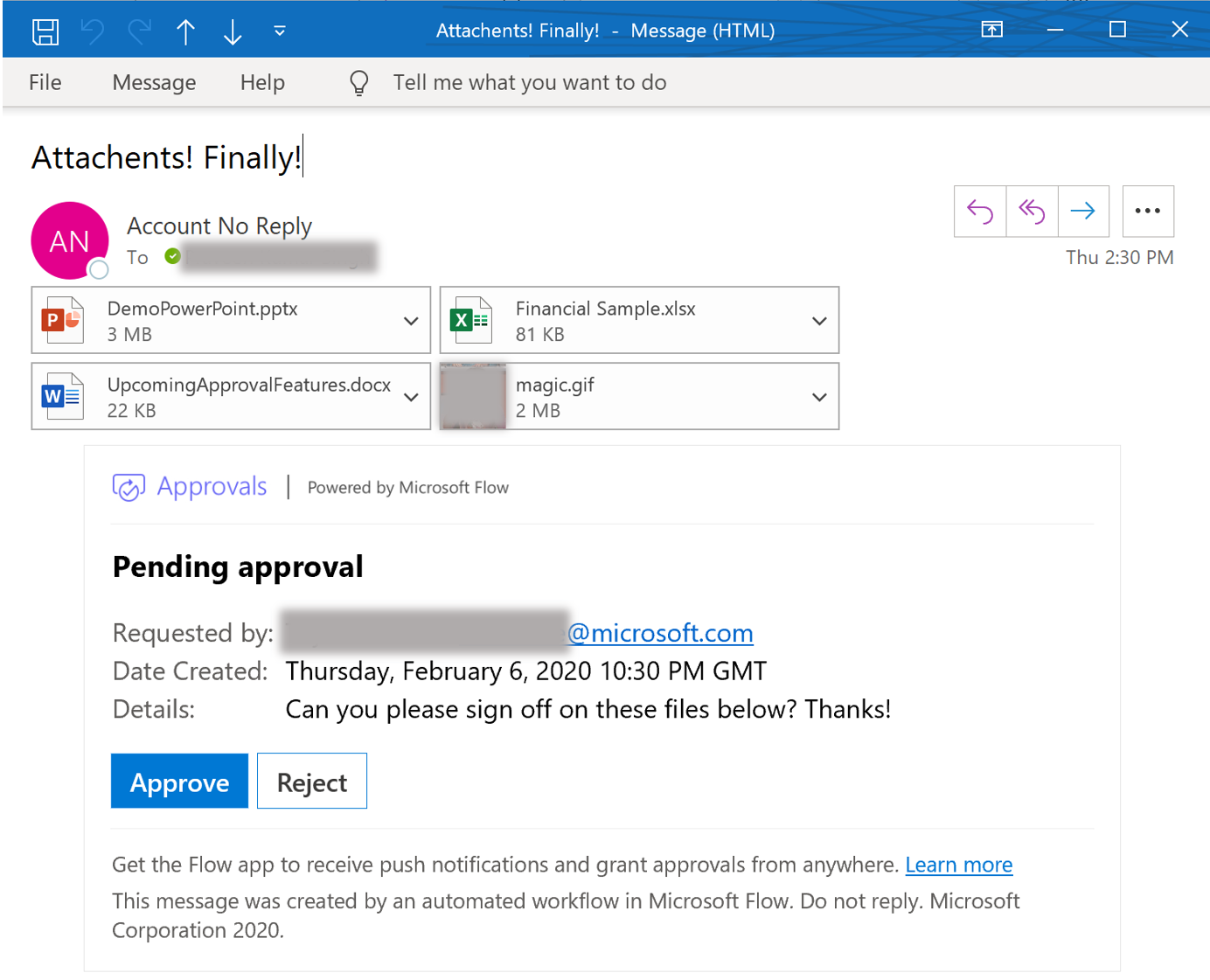
To learn more about how to use it, read our documentation page about it. And don’t forget to tell us if you liked the feature and would like to see more features like these. Do share your feedback on the Power Automate community forum.
Happy automating!
