Connect directly to machines and new machine management for desktop flows
Now there’s an easier way to use desktop flows.
Previously, you needed to install and configure an on-premises data gateway to trigger your desktop flows from the cloud. We are excited to announce that Power Automate Desktop can now connect your machine directly to the cloud and run desktop flows without the use of a gateway. We have also introduced new machine-management capabilities to help scale your robotic process automation (RPA). Try them out starting today, available in preview.
How does it work?
By connecting your desktop to the cloud, you can realize the full potential of your robotic process automation (RPA), choosing when to automatically run your automation, even without needing to be present. Today, the on-premises data gateway creates this bridge by establishing an enterprise-grade secure connection between your device and Power Automate.
We also listened to your feedback and added more monitoring experiences to better understand how your infrastructure is used, optimize it by levering the new management features or scale it using machine groups.
Aiming to keep the set-up experience as streamlined as possible, there are no changes to the installation process. Once Power Automate has been installed, signing into the application will automatically register the machine with the cloud.
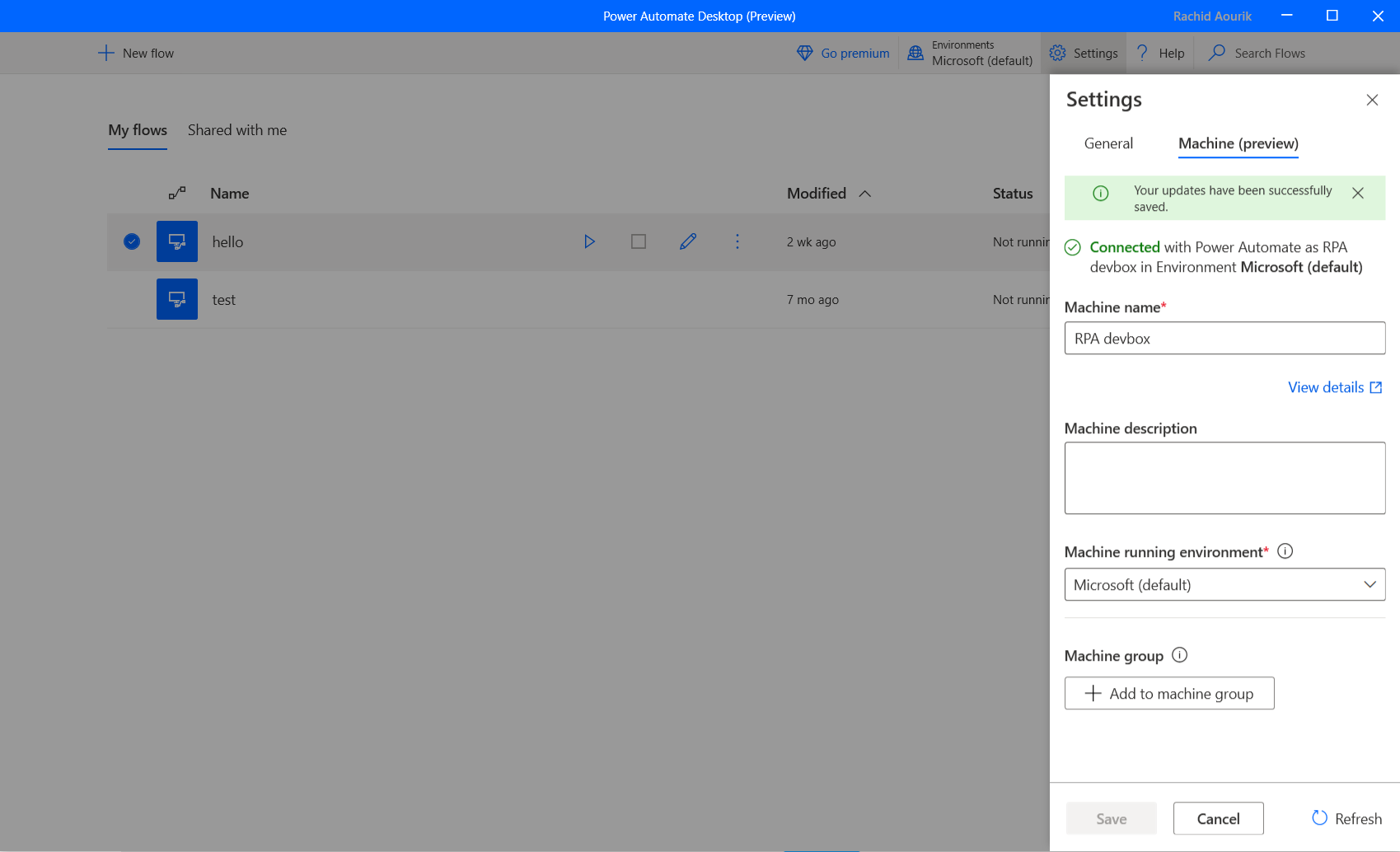
When your desktop is successfully registered, a new Machine is created and you can view and edit the settings of this machine directly from Power Automate Desktop. This will create a secure connection between the machine and the cloud environment.
Admins can also control who can register machines and how they can interact with them using a granular set of built-in permissions and roles.
Building off of the monitoring experiences we shipped last December, the Desktop flow queues page is transitioning to become a more robust machine management experience. Here, you can find the list of all the machines that you have created or to which you have access. You can also continue to access the run queues for your existing gateways, if need be.
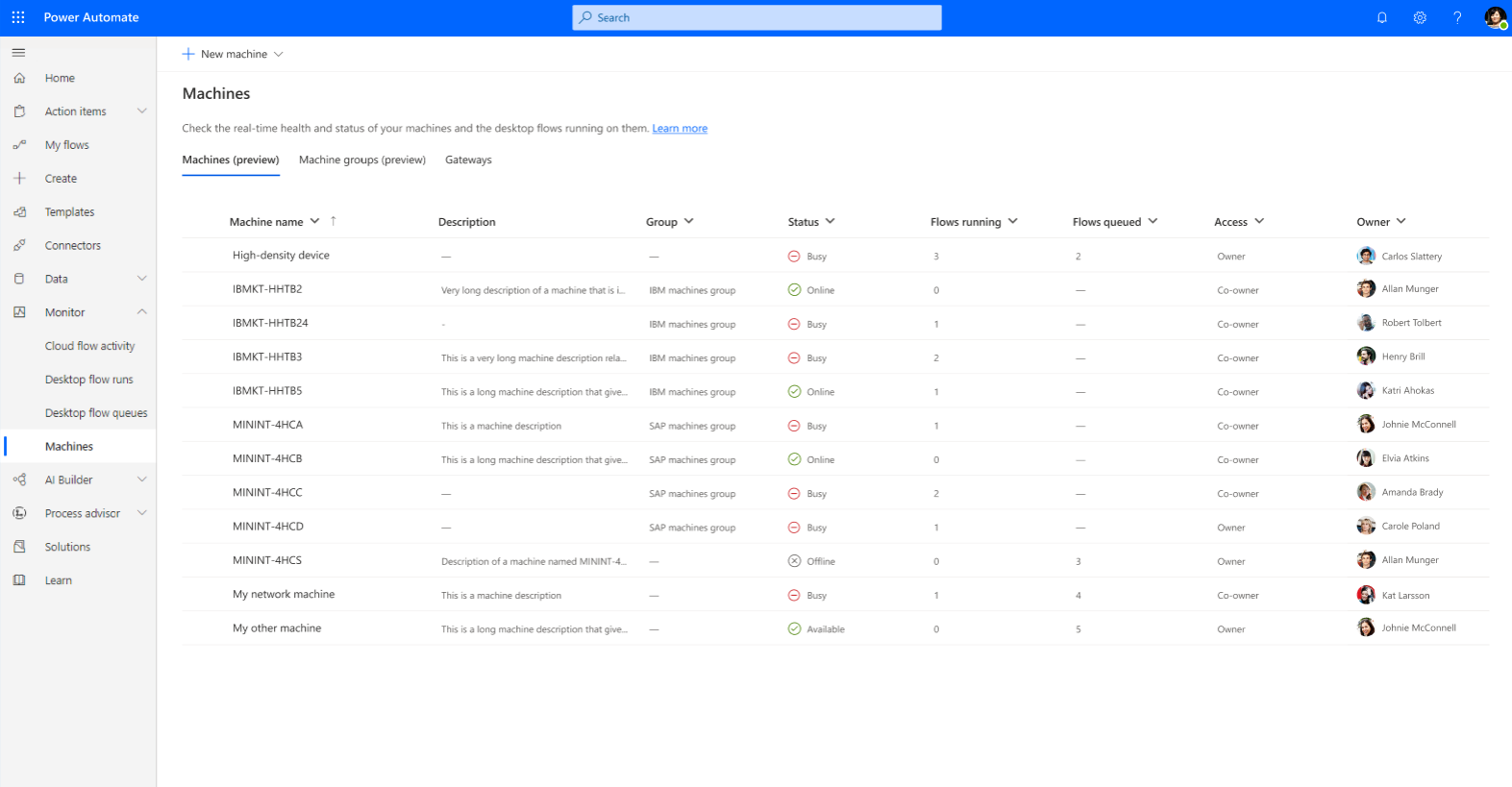
Scale your automation with machine groups
Just as you could pool your gateways into a gateway cluster, you can easily organize your machines into a Machine group. This concept is important to help scale automations within a business.
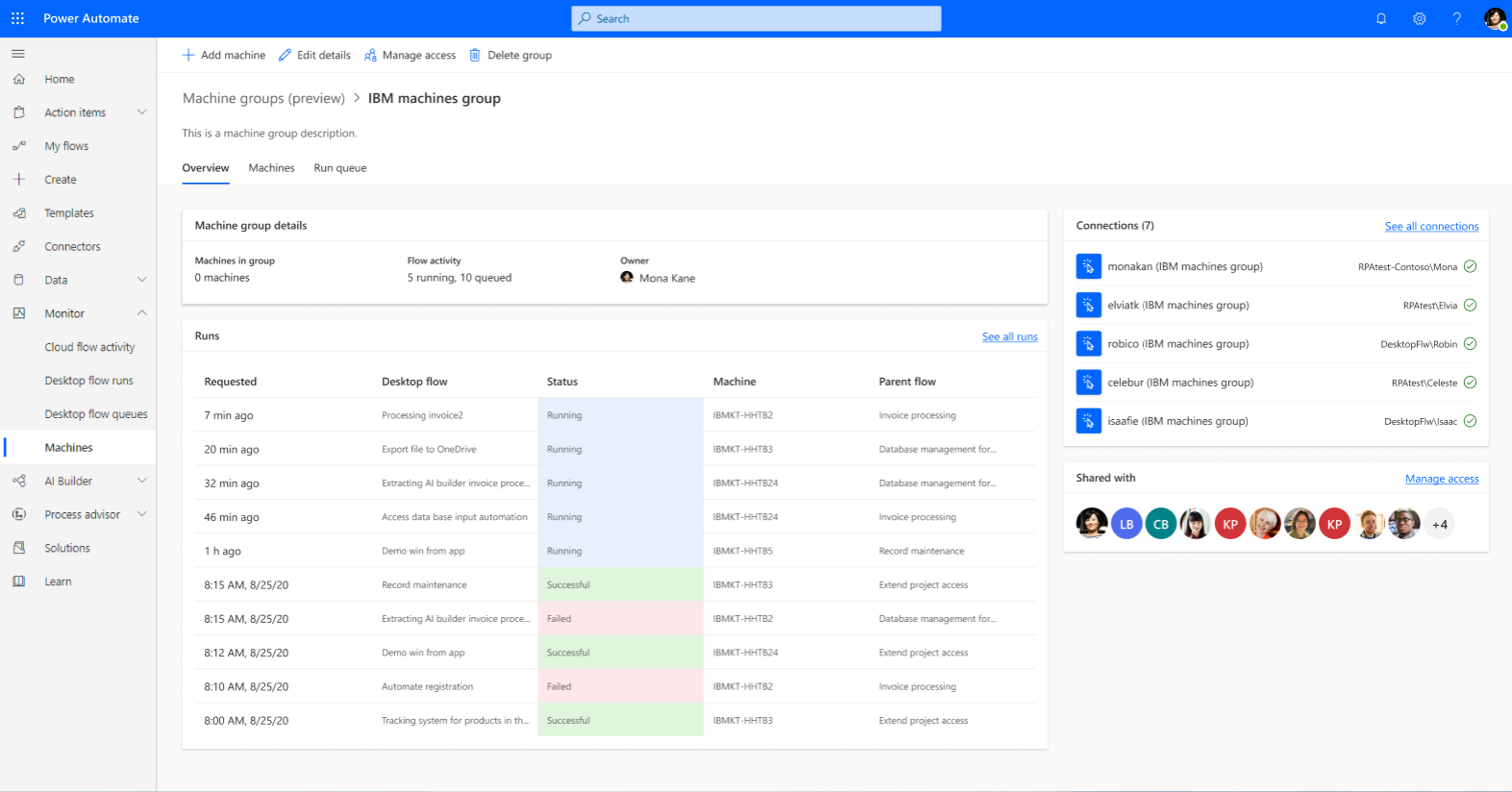
It’s now simple to manage access to your machines and machine groups using the familiar share experience. Machines and machine groups also benefit from the sophisticated load distribution and run queue system that we shipped last December.
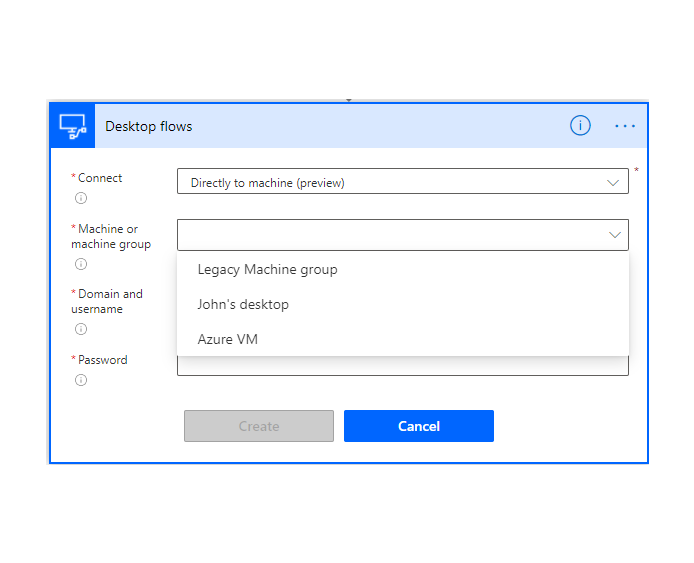
To connect to your machine, you will continue to use the existing desktop flows connector. You just need to specify your connection option (directly to machine or using an on-premises data gateway) then select your machine from the list and sign in as usual.
More information for better monitoring
Users can also benefit from the additional machine information from within the Desktop flow runs page, where you can now filter your desktop flow runs to those from a specific machine or machine group.
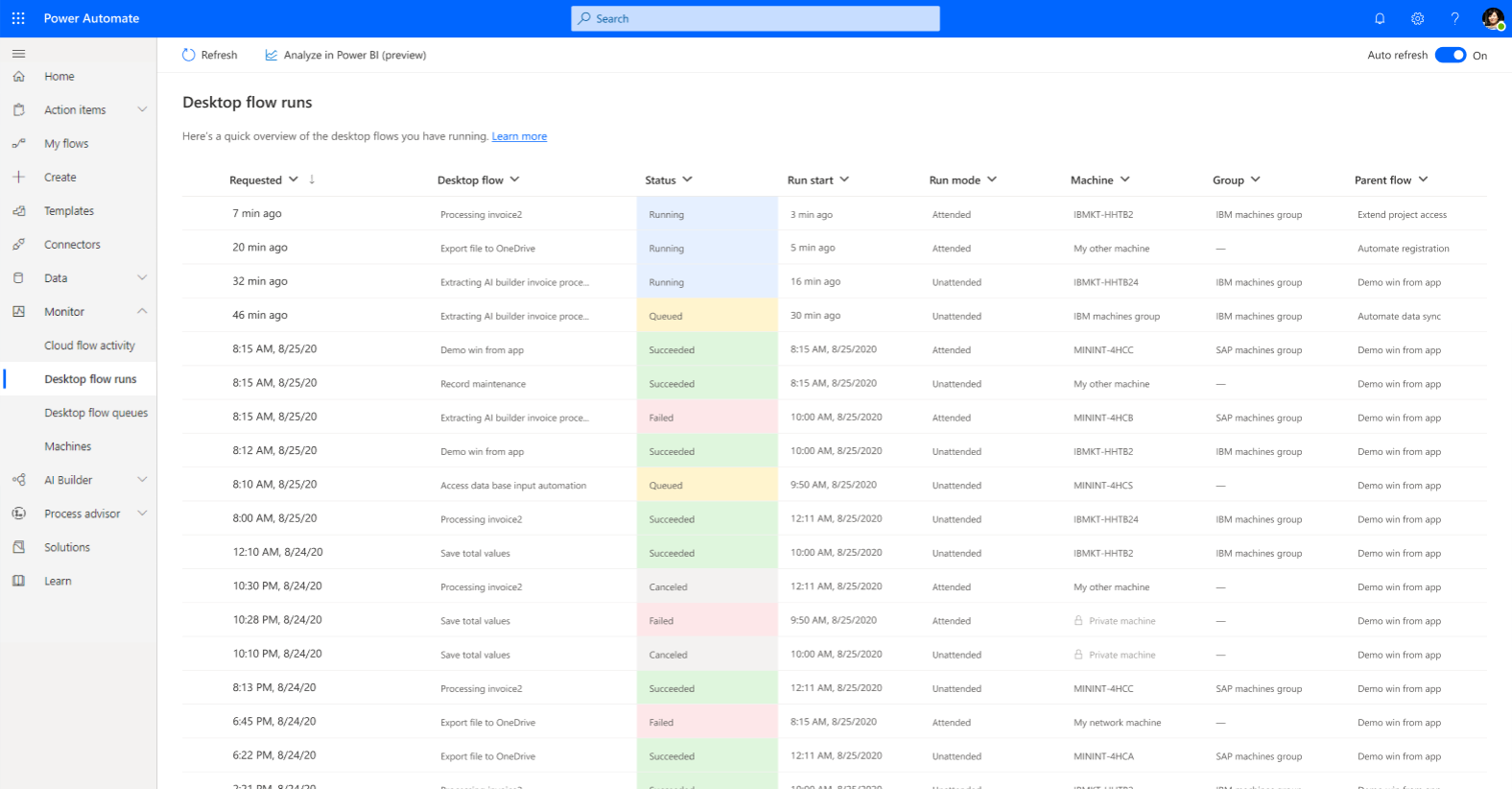
Click here to get started: Manage your flows | Microsoft Power Automate.
Additional documentation is available here: Manage machines
Hoping that you will find the above updates useful, please feel free to provide your questions and feedback in the Power Automate Community. If you want to learn more about Power Automate Desktop, get started with the below resources:
