Change owner of a solution flow
You can now reassign a solution flow to a new owner from the Power Automate portal. This feature enables owners, co-owners, and admins to change the owner of a solution flow to enable business continuity when the original owner is switching teams or leaving the organization.
You can change the owner to an individual or an Azure Active Directory service account. If the flow is using a service account, see here for guidance on licensing service accounts.
To change the owner, first select a solution flow and edit the flow details section:
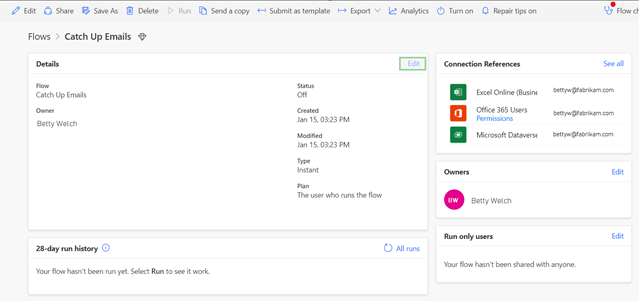
Next, remove the current owner and search for the new owner:

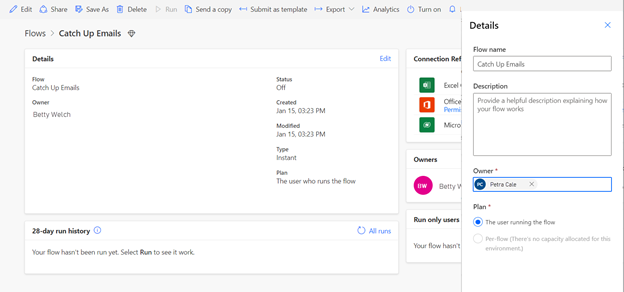
If the flow is a scheduled or Automated flow, once the owner is changed, the flow will run under the license of the new owner and use their Power Platform request limits. If the flow is a manual flow, the flow will run under the license of the user who runs the flow. The Plan section shows whose license plan is used by the flow.
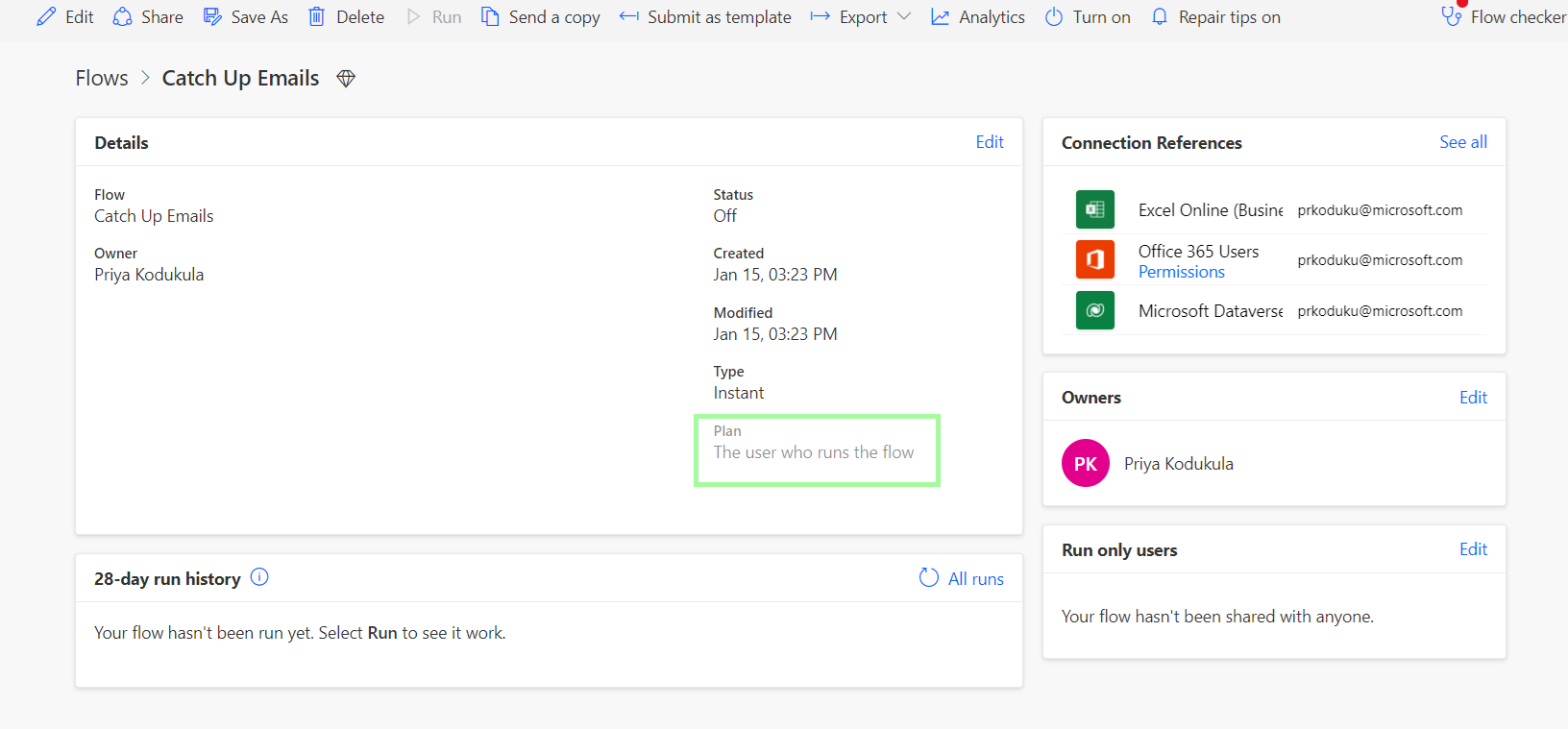
This change is limited to solution flows. For changing the owner of a non-solution flow, the flow must be exported and imported by the new owner. Check out this video to learn how to export and import as new owner.
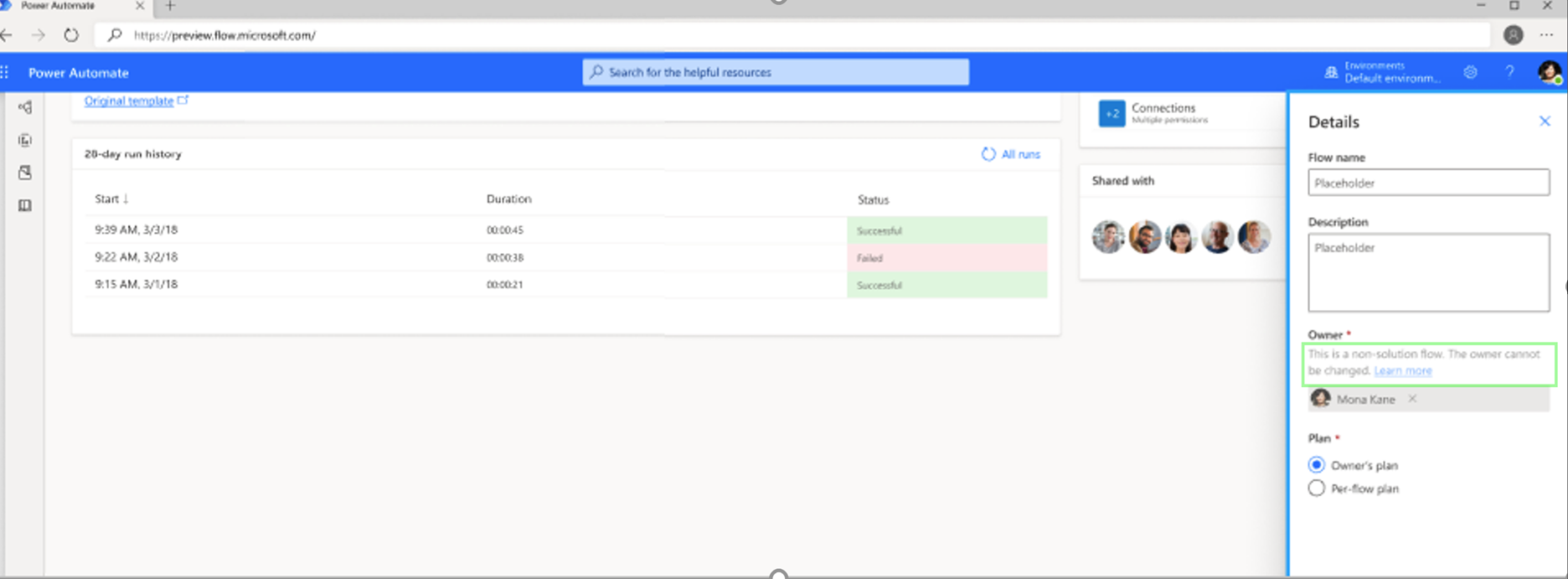
For more details, see the documentation here.
Happy Automating!
