AI Builder consumption reporting is now available
We are listening to your feedback, so we are happy to announce the introduction of the AI Builder credit consumption reporting, which has been requested by the community. This feature will let you choose the date of the report and download an Excel file showing the consumption in your tenant by environment, during the 30 days preceding the selected target date.
Report in Power Platform Admin Center
Are you wondering how many AI Builder add-on you need to purchase for your business? The AI Builder calculator allows you to perform an upfront assessment. Administrators need to compare this with the actual usage of their organization so they can adjust along the way.
Sign in to the Power Platform Admin Center and open the Capacity menu. Here, you can access a new feature that allows you to download an Excel report containing the AI Builder consumption.
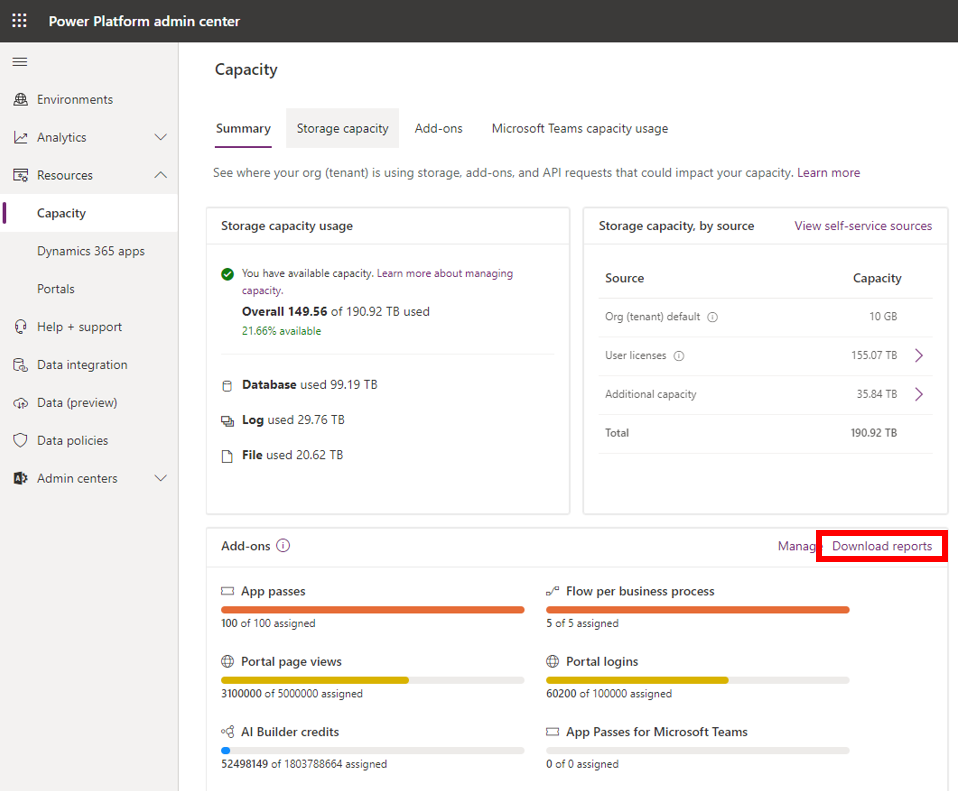
You can select the target date, which means you can get the data for the 30 days preceding.
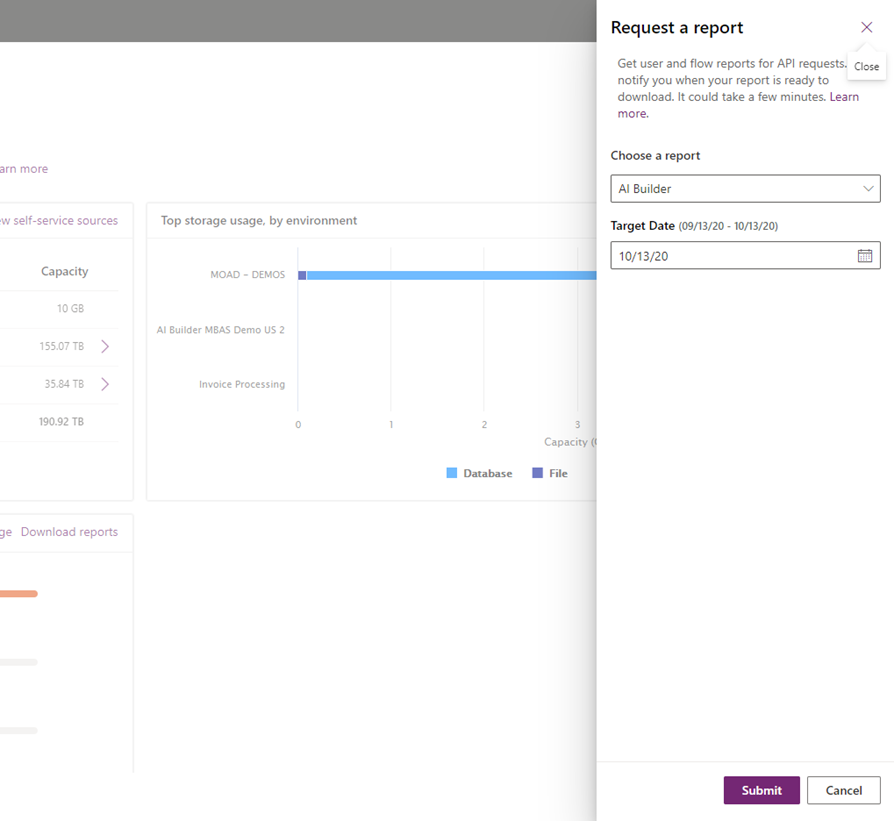
Once the report is ready, you can download the report as an Excel file.
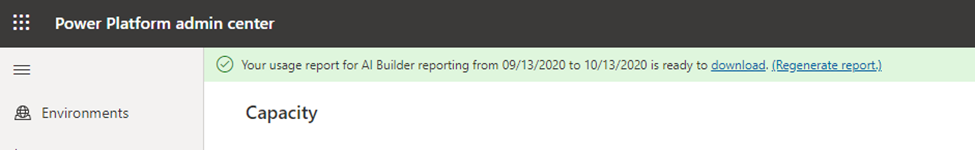
The report will show your credits consumed by day and by environment.
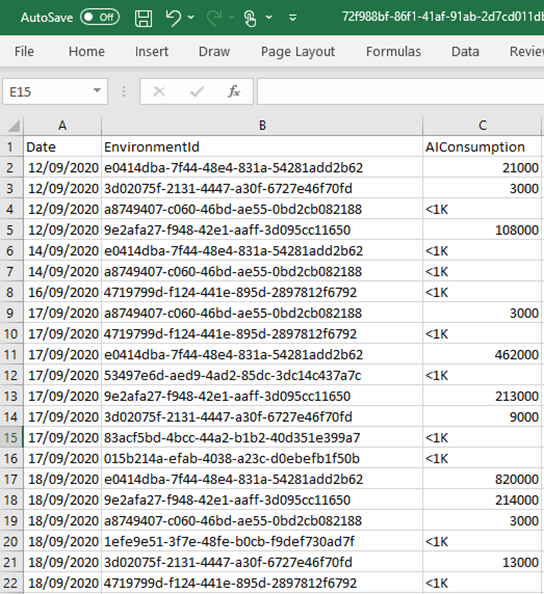
You can compare the aggregated consumption for current calendar month on each environment with what has been allocated. Using this information, you can take action to allocate more credits to environments that are in overage.
Remember, the number of allocated credits by environment is visible and can be changed from the Add-ons page in the Power Platform Admin Center.
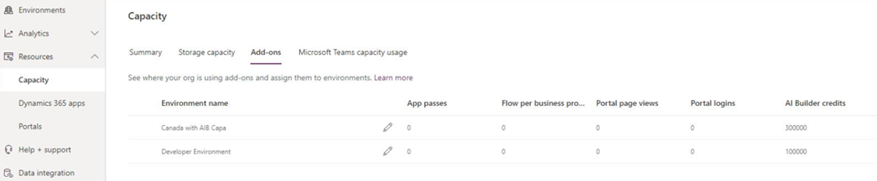
Learn more about AI Builder licensing and AI Builder Consumption Reporting.
