15 new connectors and use Azure AD with the SQL Server connector
Use Azure AD with the SQL Server connector
The Azure AD authentication for Azure SQL Database provides significant security benefits for Power Automate authors and users. This feature enables each user to connect to a SQL Azure database with their own credentials.
You need to create a new connection for the SQL Server connector by selecting Data > Connections in the left navigation. Select New Connection in the command bar and then choose SQL Server. You will be asked to choose an Authentication Type. You can now select Azure AD Integrated authentication. Once selected, you can sign in with your Azure AD account to create a connection.
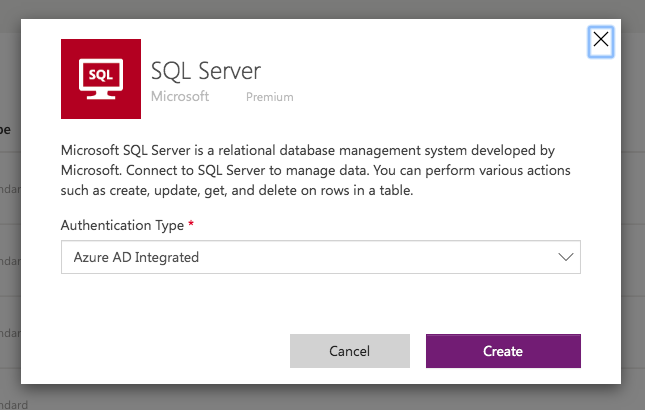
After you create your connection, you can start building your flow. However, you will now need to specify the server and database as part of the action or trigger you are using. This allows you to use a single connection – associated with your Azure AD credentials – across multiple SQL Servers and databases. Note that we provide a dynamic drop-down for the Database parameter once you provide a valid SQL server. Once you provide the server and database, you can proceed to provide the rest of the parameters required for your operation.
TIP: If your credentials do not have access to list the database, you can select “Enter custom value” and type in the database name.

Along with enabling Azure AD Integrated authentication, we also updated the SQL server connector as well. These are GA now as well. In particular, we have have better support for SQL datetime, datetime2, and smalldatetime data types. Go here to read more about this change.
15 new connectors
In February we passed 300 connectors — including the new SAP ERP connector. Since then, we’ve added 15 new connectors from many different partners, check out the latest ones here:
- Cloudmersive PDF – PDF lets you effortlessly create, convert, process, edit, work with, encrypt, and sign PDF files.
- Connect2All – Import, export and transform your Business Central data
- DBF2XML – A service that allows content to be converted from dbf format to another.
- DocumentsCorePack – DocumentsCorePack is a fast & simple document generation based on Dynamics 365 data. Based on MS Word – templates, DocumentsCorePack provides you with a set of tools to create and process documents effectively.From a document generation wizard that guides users through the process to full document automation – DocumentsCorePack will make your business documents look professional and help you to process them efficiently!
- Industrial App Store – Intelligent Plant’s Industrial App Store Connector enables Microsoft’s powerful analytics and visualizations to be applied to real-time and historical process data. Seamlessly integrate plant and corporate data and share with any colleague on any device, enabling faster, better, real-time decision making. The Industrial App Store Connector connects to Intelligent Plant’s Industrial App Store, while all data remains securely and safely on-premises. The plant data may be centralized in a corporate data lake or globally dispersed across many sites and historians. Either way, Industrial App Store Power BI Connector brings it all together and delivers to your fingertips.
- JotForm Enterprise – Create powerful forms and surveys and embed them in your website with JotForm. Build custom workflows and connect additional apps to your Enterprise account.
- OpenText CS by One Fox – Empower OpenText Content Server (CS) as the primary repository for all things content related. Together with the One Fox Power Automate Connector for OpenText Content Server you can streamline content processes across a widespread application landscape and limit information silos.
- OptiAPI – The official api for OptiAPI, which connects countless of everyday actions with Power Automate.
- Sendmode – Connect to your Sendmode Business Messaging account and Send SMS messages instantly to any country.
- SignRequest – SignRequest is a secure and legally binding e-signature tool that enables you and your partners to sign contracts and other documents fast and without the hassle of having to print, sign and scan.
- Slascone – Connect any third-party software to your Slascone Enviroment via this Flow Connector.
- SOLYP – Solyp is designed to bring order and clarity to your strategic processes, empowering you to exceed your goals. Work systematically, collaboratively and effectively on all aspects of strategy and leadership. Succeed decisively in the age of digitization.
- Traction Guest – Traction Guest is a leading visitor management solution that tracks visitor invites and sign ins. Actions taken in Traction Guest such as a visitor signing in, an invite being sent by a host, or a visitor matching on a watchlist can trigger actions in other connectors.
- TRIGGERcmd – To run commands on your computers:
1 – Create an account at triggercmd.com.
2 – Install the TRIGGERcmd agent on your computer.
3 – Setup commands using the agent software.
4 – Trigger those commands with Microsoft Power Automate. - WorkPoint – WorkPoint extends SharePoint and Office 365 features.
