PowerApps ISV Studio is now available for public preview
Today we are excited to announce public preview for PowerApps ISV Studio. This is a significant milestone for our partner ecosystem representing dedicated ISV focused engineering investments.
Naturally, these investments are designed to help ISVs be more productive on the platform, but equally importantly they are intended to help ensure we can better serve customers in collaboration with our ISV ecosystem allowing partners to build high quality apps and proactively manage and monitor the performance of these apps.
The ISV Studio is an important step towards helping ISVs manage and monitor their applications across their install base. Something that has simply not been possible in the past. So, if you are an ISV and you extend Dynamics 365 Customer Engagement or build PowerApps on the Common Data Service, this is for you.
By participating in the preview, you will be able to experience the benefits of a consolidated view of your PowerApps and Dynamics 365 CE apps providing cross tenant application insights, which will allow you to monitor your apps, enabling you to better support your customers. You can gain insight into your install base and assess successful versus any potential failed attempts to install your app. Additionally, you can gain insights into your installed versions across tenants and environments, which will help you assess support impact and overall adoption of your apps.
To access the public preview of ISV Studio, navigate to https://aka.ms/ISVStudio.
Note:
- To access the ISV Studio, you must have an Azure Active Directory (AAD) account and be configured as App publisher owner/contributor in Cloud Partner Portal for that particular account.
- If you want additional users to get access to ISV Studio, they can be added as app contributors in CPP. Instructions can be found at Managing users on cloud partner portal.
- The ISV Studio supports Dynamics 365 CE and PowerApps solutions built on the Common Data Service (CDS) that are published to and deployed through AppSource. As such, metrics shown are based on customer installations performed via AppSource only. For apps installed directly in the customer environment, metrics will not be shown.
- ISV Studio does not support apps installed in customer sovereign clouds.
Once you log in to the ISV Studio, you land on the Home page. If you are associated with multiple publishers in AppSource, you will see the app metrics by publisher and can toggle between publishers. The Home page shows your published PowerApps and Dynamics CE apps and the number of package installations by tenant. It also shows you the number of successful vs failed package installations across all production environments for the last 28 days. Below the summary section, you can access additional insights and can choose to further drill down into install history through the lens of Certified Apps or Tenants.
The Home Page
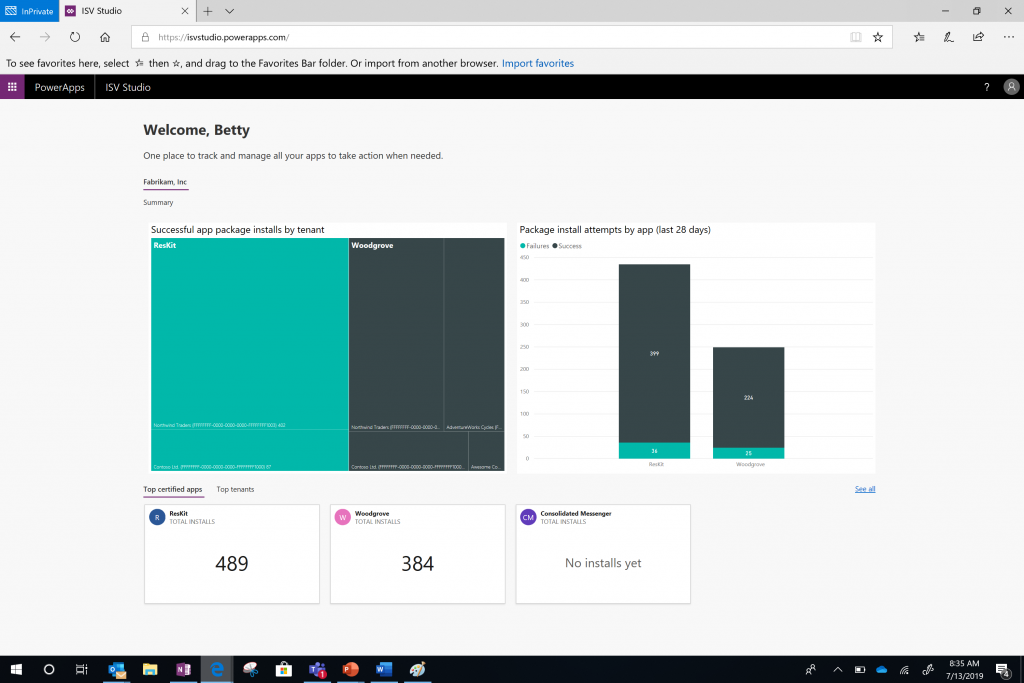
App Metrics
Through the lens of each application you published to AppSource, you can gain insight into cross tenant adoption patterns. Out of your successful package installs, you can see how many of them are Prod vs Sandbox, their tenant locations, their package versions by tenants. You can also see the install attempts (Success vs Failures) by tenant in the last 28 days.
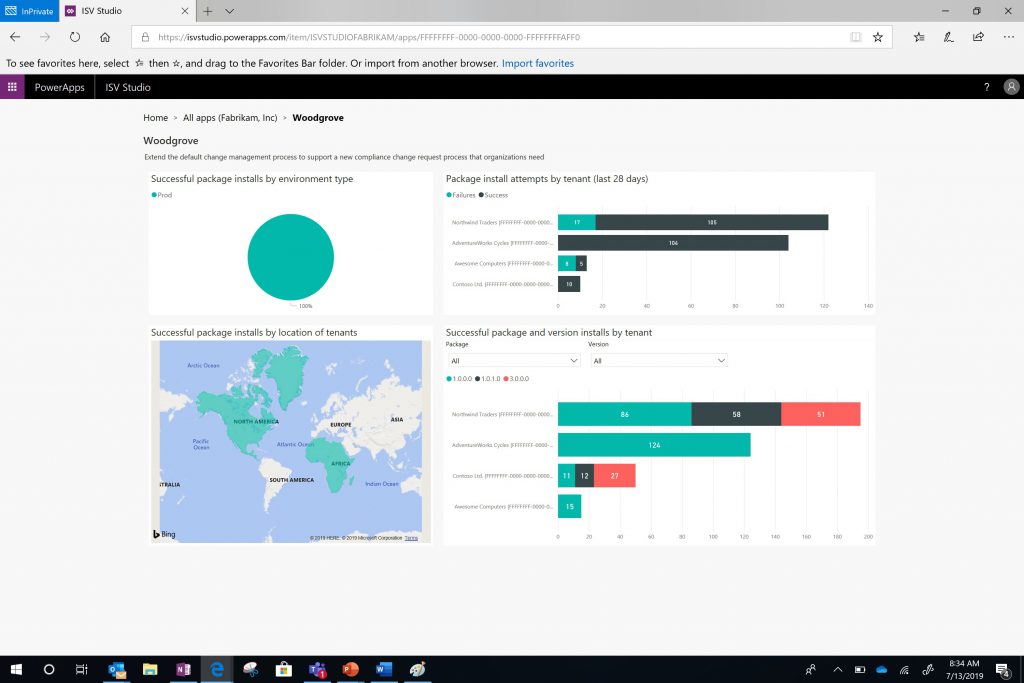
Tenant Metrics
Adoption patterns are also accessible from a tenant perspective. Form the Home page, you can navigate to the tenant specific metrics of your apps, where you can monitor successful app installs by environment. Additionally, you can assess how many of the package installs are Prod vs Sandbox, their locations and package versions in the selected tenant.
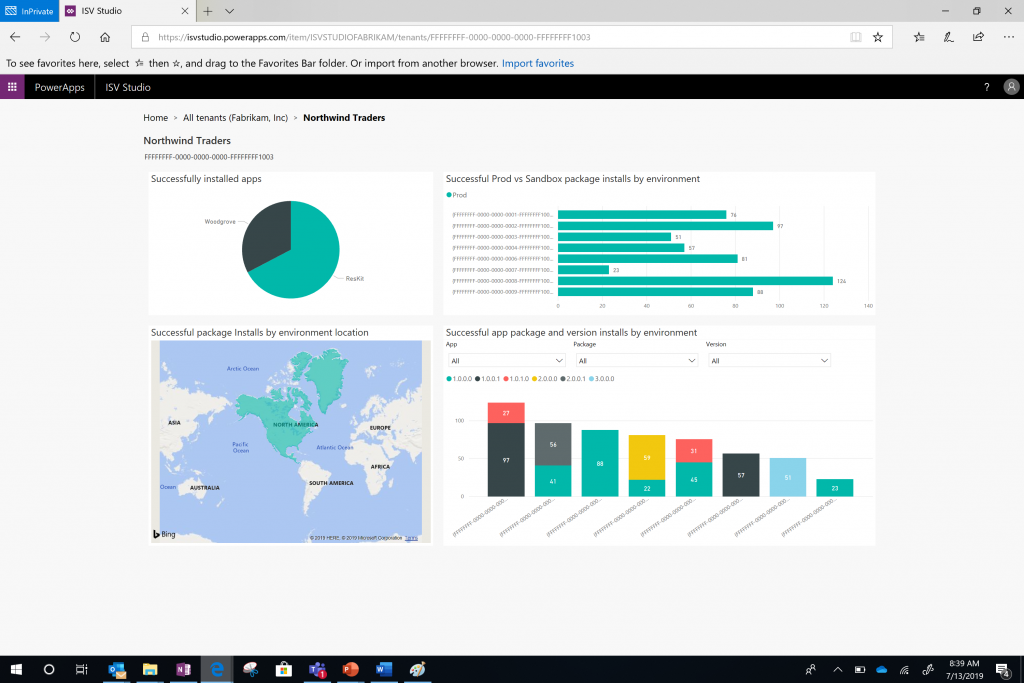
Upcoming Capabilities
The capabilities available in the ISV Studio today, is only the beginning and we will continue to invest in this experience adding new capabilities based on your feedback.
The two main capabilities we are planning to release in the near future:
- More detailed install error messages allowing you to more easily troubleshoot issues and take immediate action.
- Ability to seamlessly access the PowerApps Checker from within the ISV Studio, enabling you validate your app against the same criteria that Microsoft uses to certify your app as part of the AppSource publishing process. This will allow you to validate your app before submitting it for certification and hence save you significant time since you do not have to package up the final app and submit it for certification before you even know if there are issues with the code you need to resolve.
NOTE: As part of our continued effort to make the certification process faster and more transparent, we also recently announced the public preview of PowerApps Build Tools that includes an Azure DevOps Build task (PowerApps Checker task) to validate your app against the AppSource certification criteria. This means that you can start validating your app today and even do this continuously in an automated fashion as part of your Build process, thereby running the validation earlier in the lifecycle and closer to the developer where issues are much faster and cheaper to resolve.
If you are not using Azure DevOps, this same capability can still be accessed simply using PowerShell as announced in this post.
Where to get help
A huge thanks to everyone who provided valuable feedback as part of the private preview. To continue discussions around PowerApps ISV Studio, and to provide feedback on capabilities you would like to see us support, please visit our forum:
aka.ms/isvforum
To request access to the forum, please update your role as ISV in Insider profile (https://experience.dynamics.com/insider) and in My Programs, search for ISV Insiders and participate in Discussions.
Alternatively, send an email to [email protected].
Your feedback is important for us to shape the experiences moving forward.
