Create personal views in unified interface through advanced filtering for grids
As an extension of the column filtering capability on grids, comes advanced filtering, with which you can create powerful filters and expressions to dissect your data and save them as personal views. The advanced filtering panel allows you to create a wide spectrum of simple to complex expressions with grouped and nested conditions to help you apply the right lens and granularity to your dataset.
Working with grids, you can quickly glean insights like accounts based in Redmond or LA or opportunities with an estimated revenue within a particular range or phone call activities related to Contoso’s cases.
This capability brings Dynamics 365’s Advanced Find from classic web to unified interface, with a more responsive and contextual set of tools to help you be more productive.
Selecting the filter icon opens a panel to bring up expression builder, which displays the current view definition by default.
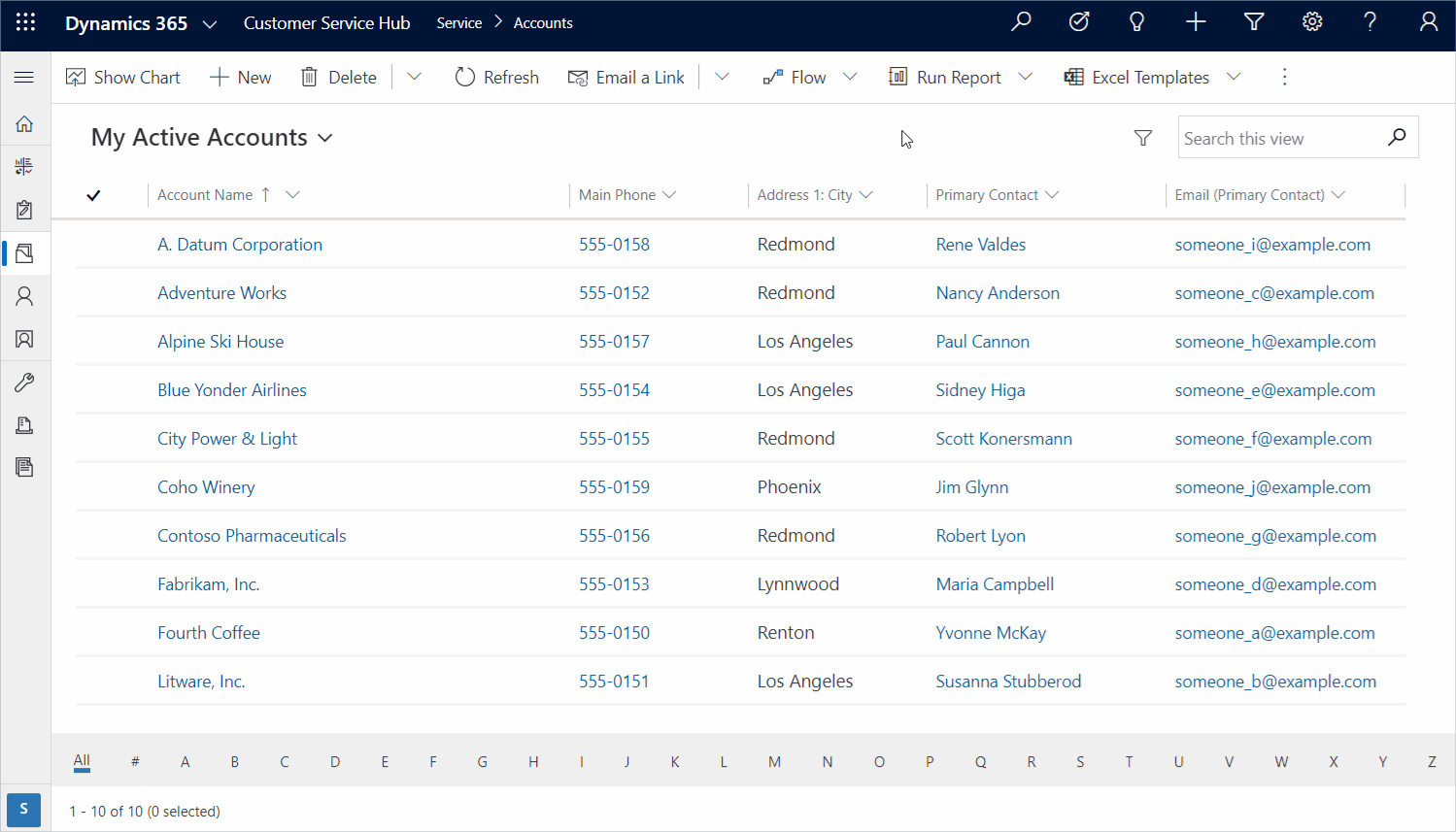
You can add more filters by selecting a column to filter on, then choosing an operator and selecting a value. The set of operators available on a column adjust intelligently according the data type of the column to help you stay productive.
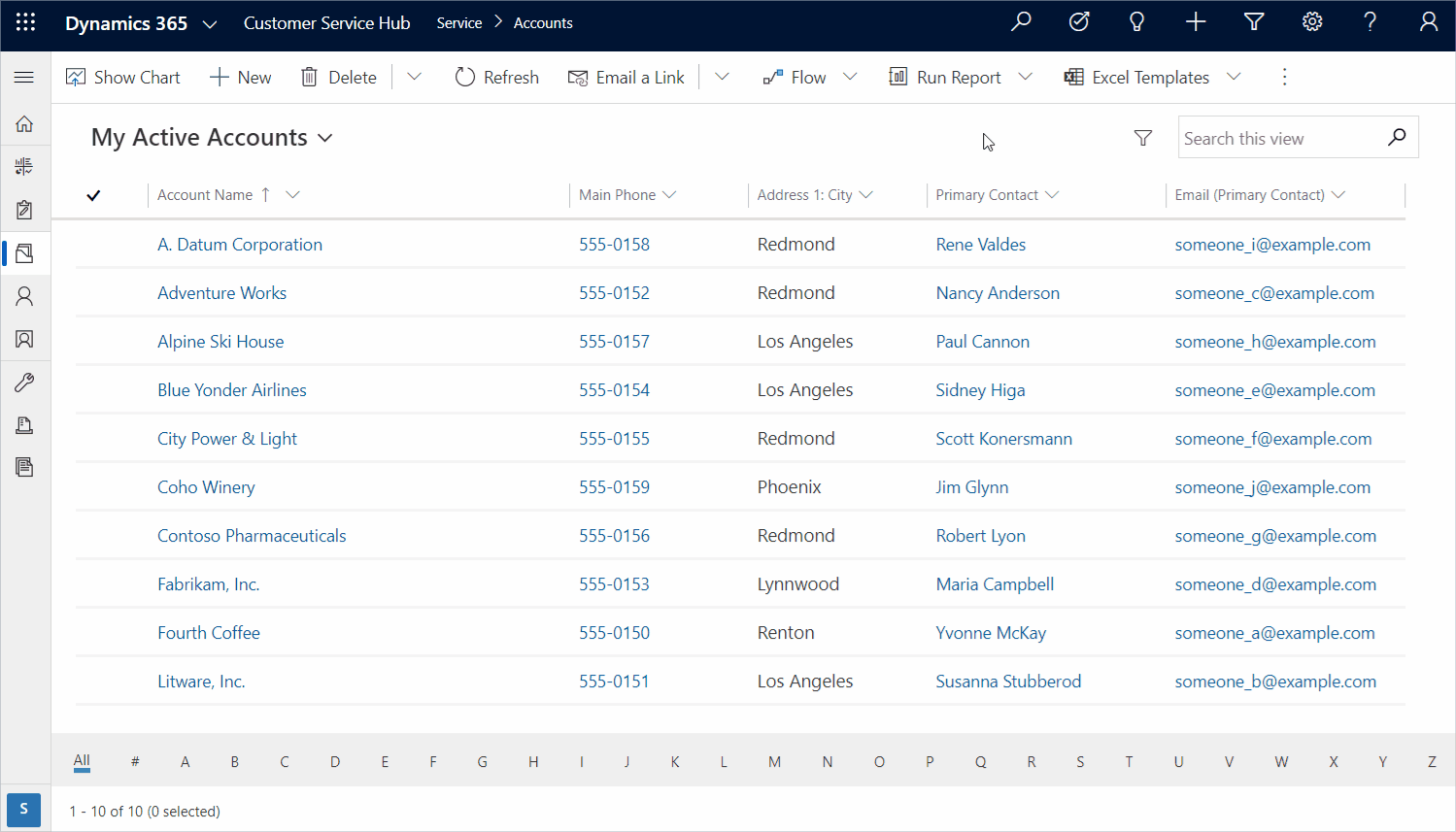
Individual conditions can be grouped and nested to create expressions to apply the right lens to your dataset.
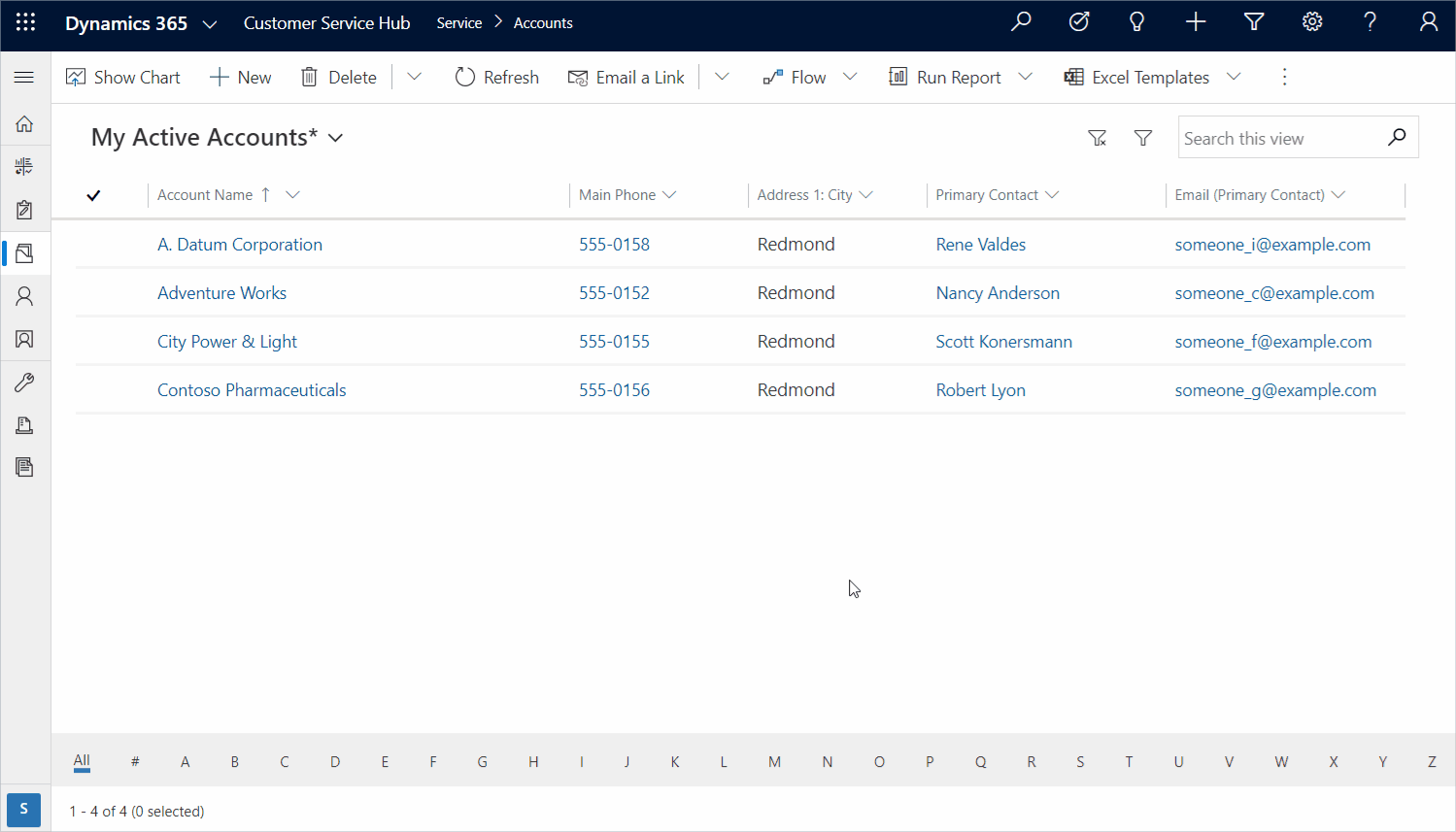
Once the filters are applied, you can easily clear them using the Clear filters button, which resets the view back to its original definition. The asterisk next to the view name indicates unsaved changes, which can be easily saved into a new personal view that is always available in the view selector.
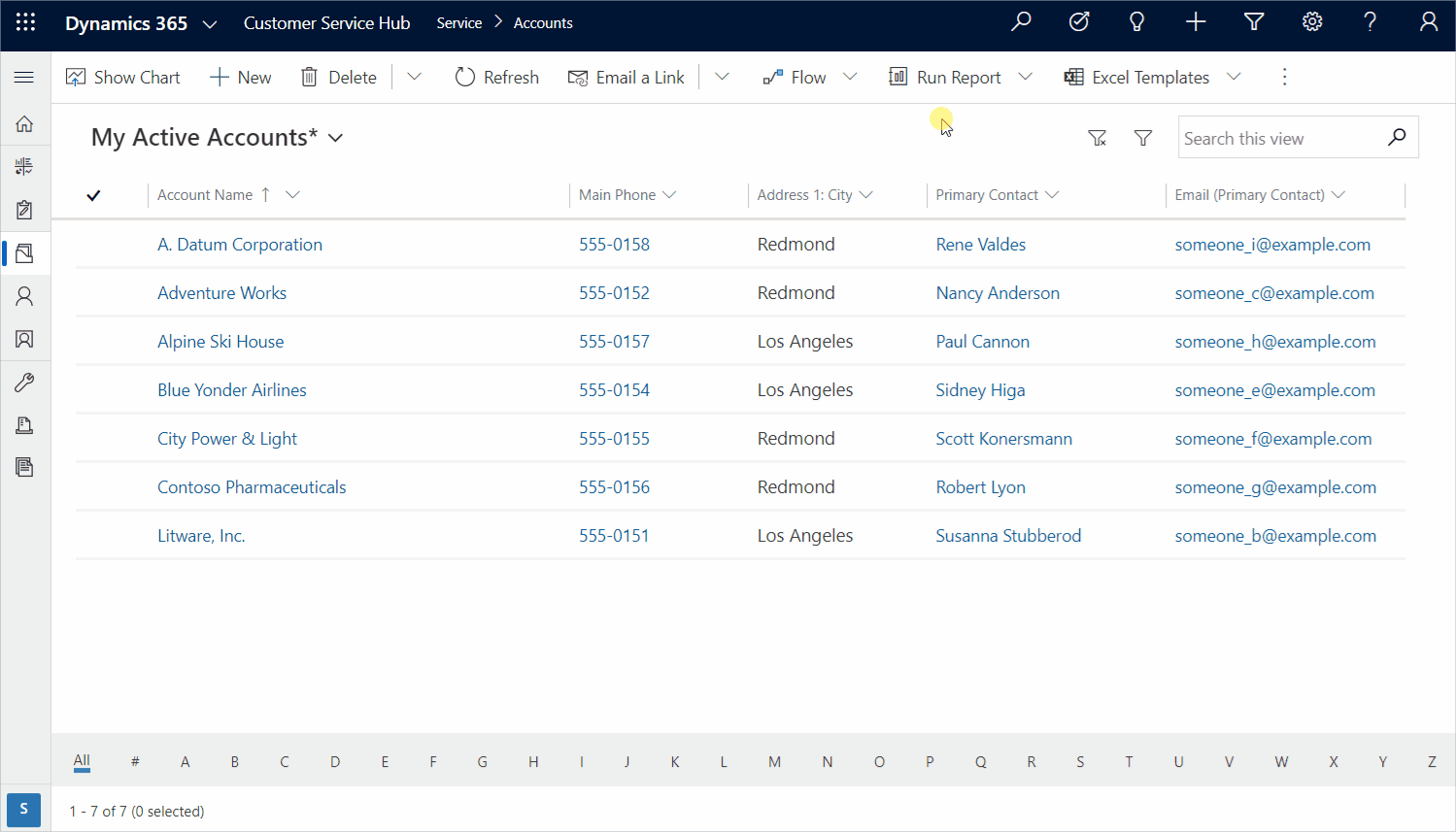
In the view selector, you can now see your personal views above system views. As you create more personal views, these are promoted and surfaced at the top of the list for easy access.
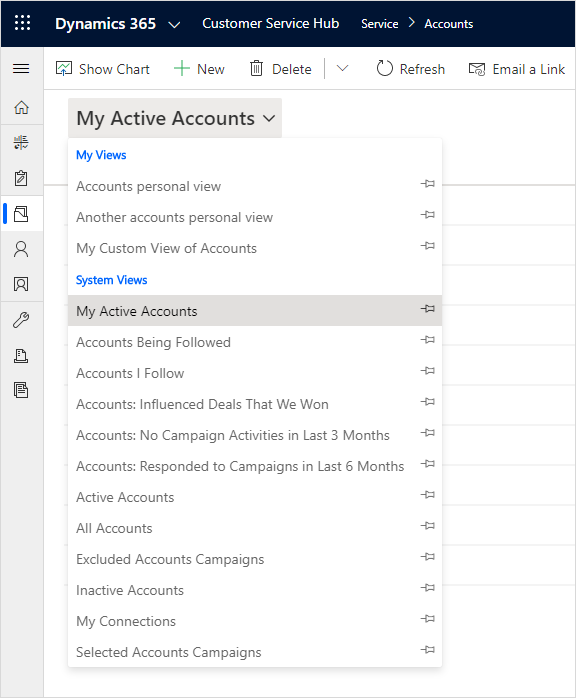
The view selector has a few other enhancements like expanded width and height to allow you to browse your views efficiently.
Review the documentation for more details. Please share your feedback on PowerApps community forum.
