Resource Center
Everything you need to create an inclusive classroom. Find a collection of resources to support a variety of educational topics, curated by Microsoft Education.

Filter by
97 results | Your selections:
-

Microsoft Education AI Toolkit
Explore Microsoft’s AI Toolkit created for K-20 education leaders to provide knowledge strategies, and recommendations to support an effective and responsible AI journey.
Guide
Resource in EnglishLearn More -

AI in Education: A Microsoft Special Report
This report synthesizes the latest insights from Microsoft, partner organizations, and academia on the opportunities and challenges of AI in education. Drawing on research findings, the report focuses on four key areas: the need for clear communication and guidelines on AI use, improving operational efficiency and productivity, potential benefits of AI for personalized learning, and the skills students need to prepare for the future.
Research
Resource in EnglishLearn More -

IDC: Finding High-Impact Opportunities for AI in Education
IDC conducted a global study, sponsored by Microsoft, to understand how K-12 and higher education institutions are approaching and benefiting from AI implementation. Educational institutions are adopting AI in classrooms and administrative settings to improve student satisfaction, enable faster innovation, and enhance faculty/staff productivity and operational efficiency. This study includes data on the rise of AI in education, top use cases, the need to advance AI strategies, challenges, and steps towards adoption.
Infographic
Resource in EnglishLearn More -
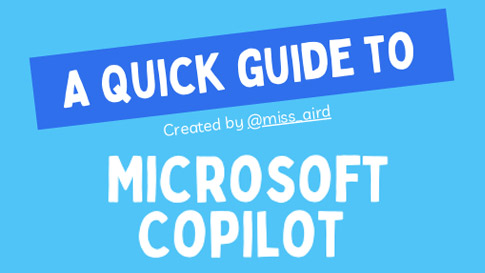
Microsoft Copilot Quick Guide
Learn how Copilot can be used to support teaching and learning by providing inspiration, creating classroom assets, answering complex questions, finding comprehensive answers, and getting summarized information.
Quick Start Guide
Resource in EnglishLearn More -
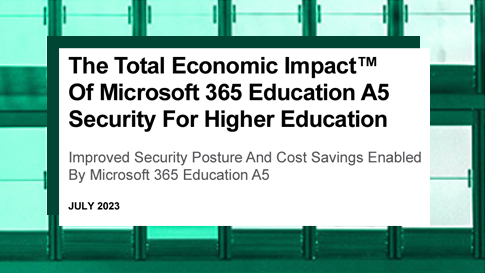
The Total Economic Impact™ Of Microsoft 365 Education A5 Security For Higher Education
Microsoft commissioned Forrester Consulting to conduct a Total Economic Impact™ (TEI) study that examines the potential security-related return on investment (ROI) Higher Education institutions may realize by deploying Microsoft 365 Education A6
Whitepaper
Resource in EnglishLearn More -
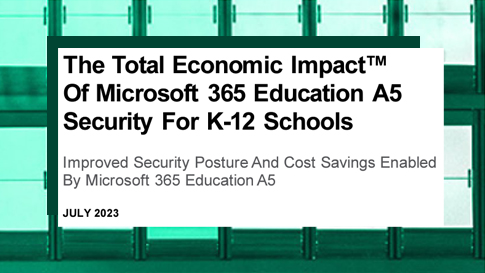
The Total Economic Impact™ Of Microsoft 365 Education A5 Security For K-12 Schools
Microsoft commissioned Forrester Consulting to conduct a Total Economic Impact™ (TEI) study that examines the potential security-related return on investment (ROI) K-12 school systems may realize by deploying Microsoft 365 Education A5
Whitepaper
Resource in EnglishLearn More -

Quantifying Impact: Knowing the value of your tech investments
Quantifying value, benefits received, and total cost of ownership for a complex array of solutions is a challenge. Microsoft commissioned Forrester and Concentrix to help. Three studies, two that measure the Total Economic Impact of Microsoft products and solutions, and a third on the Total Cost of Ownership of Microsoft devices, provide readers with a deeper understanding of the value they may be getting in return for their tech investments.
Whitepaper
Resource in EnglishLearn More -
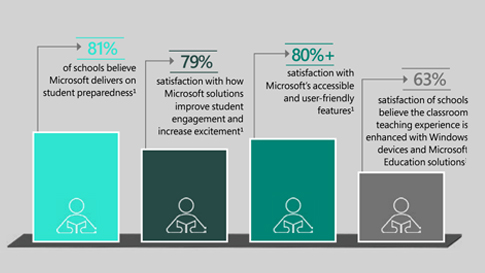
Quantifying Impact Infographic
This easy-to-read infographic summarizes the Quantifying Impact whitepaper with a link to the full report.
Infographic
Resource in EnglishLearn More -

Microsoft Editor Quick Guide
Get started with Microsoft Editor and write with confidence across documents, emails, and the web. Supporting more than 20 languages, Editor can help with grading papers by identifying common errors and suggesting corrections and can also be used by students to improve their writing and communication skills.
Quick Start Guide
Resource in EnglishLearn More -
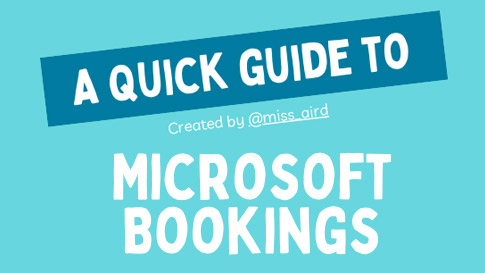
Bookings Quick Guide
Discover how Microsoft Bookings makes scheduling and managing appointments simple with a web-based booking page where colleagues, pupils, and parents can schedule appointments that integrate with Outlook to optimize your calendar.
Quick Start Guide
Resource in EnglishLearn More -
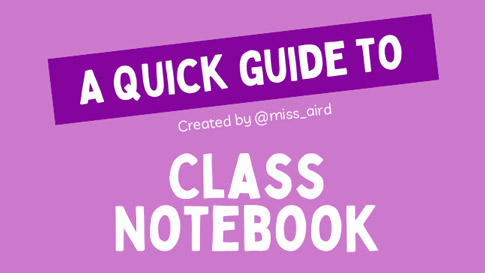
Class Notebook Quick Guide
Get started with OneNote Class Notebook, a digital notebook that allows teachers to organize and manage their lesson plans, course content, and student work in one place. Designed for use in the classroom, it can help with creating assignments, quizzes, and other learning materials.
Quick Start Guide
Resource in EnglishLearn More -
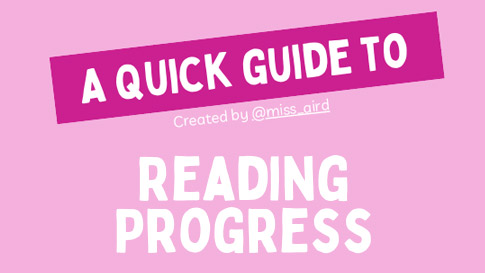
Reading Progress Quick Guide
Learn how to support and track reading fluency with Reading Progress, a free tool built into Microsoft Teams that automatically collects and organizes results from assignments helping you spend more time with students and less time analyzing data.
Quick Start Guide
Resource in EnglishLearn More -

Search Coach Quick Guide
Discover how Search Coach helps develop information literacy skills through real-time search query coaching, reliability ratings, and interactive filtering support that helps students learn to discern fact from fiction on the web.
Quick Start Guide
Resource in EnglishLearn More -
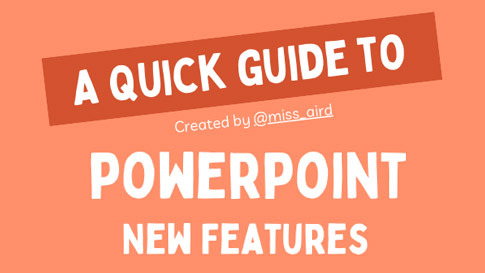
PowerPoint New Features Quick Guide
Explore the newest features in Microsoft PowerPoint that help educators create powerful lesson plans and presentations for inclusive classrooms including Speaker Coach, Recording Studio, Designer and Dictate.
Quick Start Guide
Resource in EnglishLearn More -

Stream Quick Guide
Learn how to organize, create, store, share, and view videos with Microsoft Stream -- making it simple to securely share videos optimized for mobile or computer with small groups of students, classes, PLC groups, or families outside of school.
Quick Start Guide
Resource in EnglishLearn More -

Word New Features Quick Guide
Explore the newest features in Microsoft Word that help educators create, edit, and share documents with their students including spelling and grammar support, designing inclusive learning materials, and enabling accessibility features.
Quick Start Guide
Resource in EnglishLearn More -
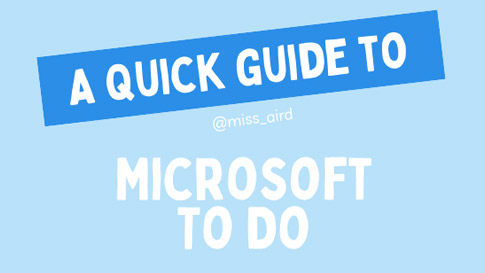
To Do Quick Guide
Get started with Microsoft To Do, a cloud-based app for task management. You can use it as a daily planner or professional task manager, with the ability to set reminders and assign tasks to other users.
Quick Start Guide
Resource in EnglishLearn More -
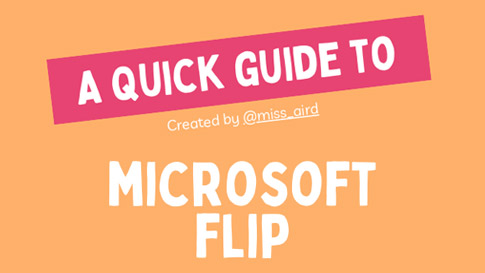
Flip Quick Guide
Learn how Microsoft Flip, a free video discussion and sharing app designed for educators, provides a safe, online space for students to express their ideas asynchronously in short video, text, and audio messages.
Quick Start Guide
Resource in EnglishLearn More -
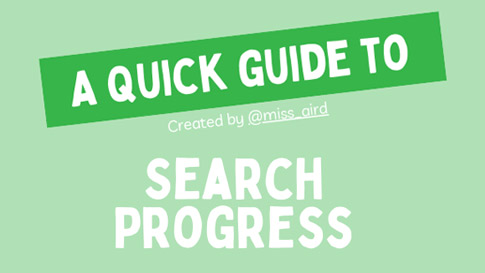
Search Progress Quick Guide
Get started with Search Progress, available in Microsoft Teams for Education, and help students develop effective digital literacy and critical thinking skills through research projects.
Quick Start Guide
Resource in EnglishLearn More -
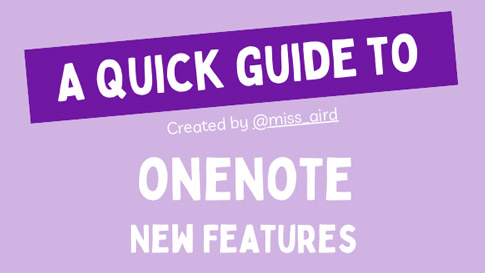
OneNote Quick Guide
Learn how OneNote desktop can help you organize your lesson plans and course content in your own digital notebook using sections and pages. Plus, you can capture and embed web content, audio, and video to create interactive lessons for students.
Quick Start Guide
Resource in EnglishLearn More -
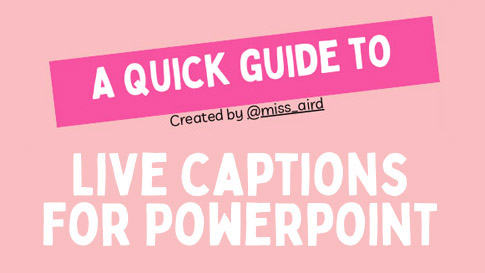
Live Captions Quick Guide
Discover how to use Microsoft Live Captions and subtitles in PowerPoint to help deaf, hard of hearing, or multilingual students follow along during presentations.
Quick Start Guide
Resource in EnglishLearn More -
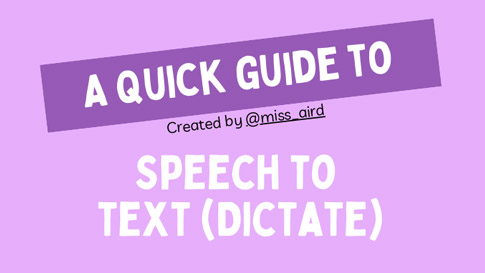
Speech to Text Quick Guide
Get started with Microsoft Speech to Text (Dictate) and use your voice to quickly create documents, emails, notes, presentations, or even slides.
Quick Start Guide
Resource in EnglishLearn More -
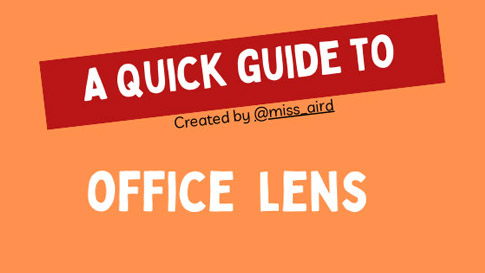
Lens Quick Guide
Get started with Microsoft Office Lens and learn how to upload your notes and information from whiteboards, handwritten memos and more to Word, PowerPoint, OneNote, OneDrive, or PDF.
Quick Start Guide
Resource in EnglishLearn More -
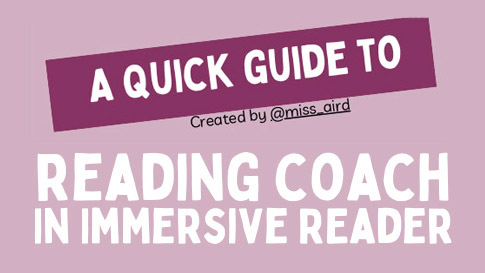
Reading Coach Quick Guide
Get started with Reading Coach in Immersive Reader and help your students with personalized and independent practice to improve their reading fluency.
Quick Start Guide
Resource in EnglishLearn More -
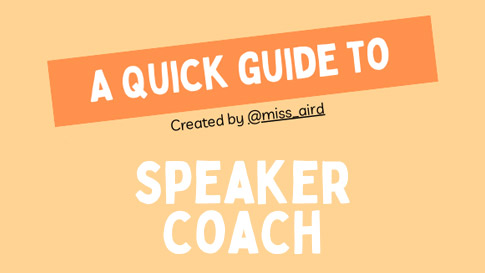
Speaker Coach Quick Guide
Learn how Speaker Coach evaluates your pacing, pitch, use of filler words, euphemisms, and more to help you become a more effective presenter.
Quick Start Guide
Resource in EnglishLearn More -
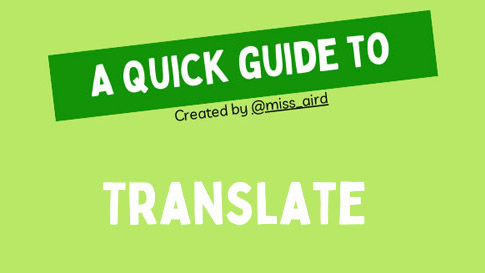
Translate Quick Guide
Learn how to get started with Microsoft Translator and help bridge communication gaps while also enabling modern language students to practice speaking fluently.
Quick Start Guide
Resource in EnglishLearn More -
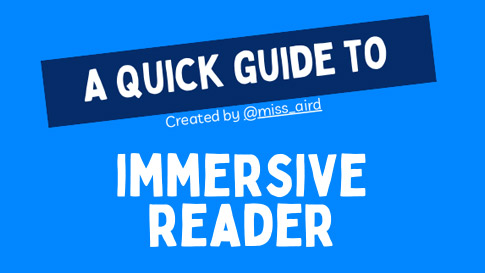
Immersive Reader Quick Guide
Discover how Immersive Reader can improve reading skills and comprehension through the use of the Read Aloud function, grammar options, adjustable reading, and text preferences.
Quick Start Guide
Resource in EnglishLearn More -
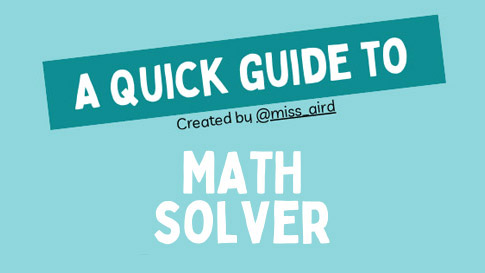
Math Solver Quick Guide
Discover how Microsoft Math Solver can help you with a variety of mathematical problems by simply writing a problem on screen or using the camera to snap a photo of the equation.
Quick Start Guide
Resource in EnglishLearn More -
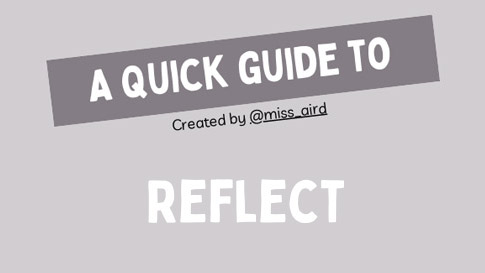
Reflect Quick Guide
Learn how to get started with Microsoft Reflect -- support the wellbeing of your students by creating a safe space for expressing feelings and developing emotional vocabulary.
Quick Start Guide
Resource in EnglishLearn More -

Planner Quick Guide
Learn how to get started with Microsoft Planner in Office 365 -- from creating new plans and assigning tasks to sharing files and collaborating on projects in a simple, visual way.
Quick Start Guide
Resource in EnglishLearn More -

Immersive Reading: Supporting Student Focus through Read-alouds
No one person engages in learning the same way. Schools are made up of diverse communities of students, all of whom deserve access to an equitable education – including best-in-class learning solutions and technologies. Some students have specialized learning needs and benefit from accessible options like translation in a home language or hearing a text read at a slower speed. When learning environments are created to address and support the unique needs of all students, equity becomes possible. Tools that give students an easy way to have texts of all kinds read aloud and offer customizable reading preferences can help limit reading distractions and help readers focus.
Resources & Guides
Resource in EnglishLearn More -

Empowering Students to Be Agents of Their Own Learning
Each day teachers work tirelessly to prepare students for a future full of varied demands and challenges. In response to these challenges and opportunities, employers and educators have developed important skills-based programs to assist young people in gaining evergreen skills for the workplace of the future. Communication skills, including public speaking, are essential for career and workplace readiness. To become strong communicators, students must have multiple opportunities to practice while receiving meaningful feedback. Microsoft Speaker Coach provides real-time feedback in addition to an analytical report that can meaningfully improve a student’s presentation and speaking skills.
Resources & Guides
Resource in EnglishLearn More -

Accelerating Learning with Workplace Math Skills
Math Assistant in Microsoft OneNote empowers students to access and engage with mathematical content and concepts in more personalized ways. With built-in process explanations and Immersive Reader, students can access the instruction that they need when they need it and in their preferred format and language. Math Assistant offers a more comprehensive and accessible solution that helps students become expert learners.
Resources & Guides
Resource in EnglishLearn More -

Inclusively Designed Digital Notetaking
Inclusive design allows all people—regardless of native language, ability, or needs—to participate fully in the world. In a K-12 classroom, inclusive design provides each student the tools and resources they need to engage with content, collaborate with their peers, process new ideas and skills, and express their knowledge. Students and teachers alike need simple-to-use tools that empower classroom learning. Available across platforms and devices, Microsoft OneNote Live Captions allows students to automatically generate captions of lessons into OneNote notebooks in real time.
Resources & Guides
Resource in EnglishLearn More -

Real-time Translation in Live Presentations
Since 2000, immigration patterns in the U.S. have shifted to include many more hubs around the country as opposed to several high concentrations, which has led to schools becoming increasingly diverse and serving more bilingual students. Consequently, the ability to effectively translate learning resources, both written and spoken, is a core tenant of the modern classroom. English Language Learners deserve the same right to a great education as their English-speaking peers. They deserve access to a rich curriculum and validation of their home language and culture. They deserve the best we have to give them.
Resources & Guides
Resource in EnglishLearn More -

Checking for Accessibility
Accessible solutions are not merely a nice-to-have option, but are, in fact, a must have component of any technology solution. As more and more educators have flipped their instructional approaches to meet the needs of blended and hybrid learning, the result has been an increase in the amount of teacher-generated content as well as a greater reliance on open education resources, or OERs. Regardless of the source of the curriculum – a traditional publisher, OER, or educator-created – schools need to ensure all these meet compliance regulations and are accessible to all learners.
Resources & Guides
Resource in EnglishLearn More -

Prioritizing and Supporting Student Well-being
Student and staff physical and mental health has been a growing concern over the past two years, and the 2022-2023 school will most likely see those concerns in greater focus. In order to address this issue, schools have been implementing social-emotional learning (SEL) curriculum, training, and other solutions.
Resources & Guides
Resource in EnglishLearn More -

Accelerating Learning for Students with Limited Internet Access
As educators continue to depend upon digital learning resources to meet their students’ learning needs, close attention must be given to the 12 million U.S. student with limited or no home internet access—disproportionally students of color, those living in poverty, and rural communities—has on learners. When comparing both offline file access to learning content, accessibility, on-device storage, and offline creation and editing, Windows 11 devices provide a superior experience for learners than the equivalent experiences on Google Chrome OS.
Resources & Guides
Resource in EnglishLearn More -

CEWA Building Collaborative Teaching Communities Whitepaper
How to build online collabotive professional learning commnities at scale
Whitepaper
Resource in EnglishLearn More -

Physical Safety & Security eBook
How can technology improve campus safety and security?
Ebook
Resource in EnglishLearn More -

Strategic Planning - Monitoring
Creating an approach to monitoring impact of education transformation
Guide
Resource in EnglishLearn More -

Establishing a Vision
Executive summary on key issues for building a vision for change at system level.
Guide
Resource in EnglishLearn More -
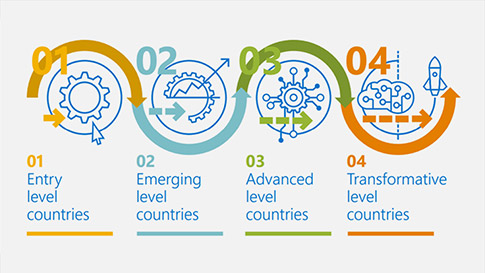
Education Analytics Maturity Model Infographic
Based on global research, an education analytics maturity model is described, with a self-assessment rubric
Guide
Resource in EnglishLearn More -

Microsoft Learn Educator Center
Welcome to the new Microsoft Education Center, where you can check out the latest content, select courses and learning paths.
Website
Resource in EnglishLearn More -

Modern Teaching & Learning Summary
Quick start guide on building a culture of learning that inspires every teacher and student.
Guide
Resource in EnglishLearn More -

Curriculum & Assessment
How can technology boost curriculum outcomes?
Guide
Resource in EnglishLearn More -

Remote Learning Strategic Plan Overview
A Guide for Systems to Implement Remote Learning
Plan
Resource in EnglishLearn More -

Staff of 2030
Learn how the role of teachers is expected to change by 2030, which values teachers will bring with them, and how they can best equip students to thrive.
Whitepaper
Resource in EnglishLearn More -

Leveling the playing field with Microsoft Learning Tools Whitepaper
Microsoft Learning Tools is useful for enhancing reading and writing instruction and learning
Whitepaper
Resource in EnglishLearn More -

CEWA Building Collaborative Teaching Communities Infographic
How to build online collabotive professional learning commnities at scale
Guide
Resource in EnglishLearn More -

Inclusion & Accessibility
Overview of steps and questions for developing an inclusion and accessibility policy.
Guide
Resource in EnglishLearn More -

Equitable education in a post-pandemic world
This white paper aims to explore challenges and potential solutions based on the input from a series of virtual fireside chats, interviews, and case studies.
Guide
Resource in EnglishLearn More -

Class of 2030 Infographic
What skills do kindergartners starting school today need for their future?
Research
Resource in EnglishLearn More -

Personalized Learning Maximizes Student Potential Infographic
Fresno Unified School District partnered with Microsoft Education to analyze the Personalized Learning Initiative (PLI).
Guide
Resource in EnglishLearn More -

Technology Blueprint Summary
Quick start guide to revitalize learning with the right technology environment.
Guide
Resource in EnglishLearn More -

Digital Engagement Analytics
As education systems move to remote and hybrid learning due to the COVID19 pandemic, more teaching and learning is taking place in digital learning environments
Whitepaper
Resource in EnglishLearn More -
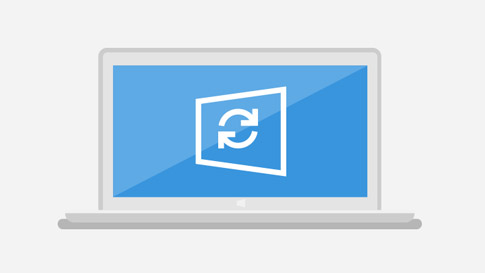
Intune Support
Connect with support for Microsoft Intune, including global technical, pre-sales, billing, and subscription support, available both online and by phone.
Website
Resource in EnglishLearn More -

Empowering a Future-Ready Workforce eBook
Explore how education and programs can help provide skills needed for innovation and how Microsoft helps in skills development to enable job creation.
Ebook
Resource in EnglishLearn More -

Connected Campus & School Experiences eBook
Conneced campus and school experiences enabled by O365 and Windows.
Ebook
Resource in EnglishLearn More -

Bridging the digital divide to engage students in higher education
Explore the impact of the current dynamics on higher education institutions, staff, faculty, and students.
Whitepaper
Resource in EnglishLearn More -
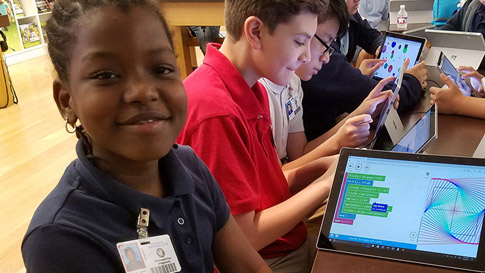
Events for students
Explore free camps and workshops that help students learn creative and critical thinking skills for the 21st century.
Website
Resource in EnglishLearn More -
.jpg)
Emotion & Cogntion in the Age of AI Infographic
How do global systems and educators prioritize learner well-being?
Research
Resource in EnglishLearn More -

Understanding the New Learning Landscape: Accelerating Learning Analytics and AI in Education
This paper describes the work of an international collaboration of large education systems and Microsoft Education to address this urgent need.
Guide
Resource in EnglishLearn More -

Mixed Reality New Places and Spaces for Learning
Immersive technologies are becoming more popular and accessible to consumers, and this means that we are starting to see their use in a wider variety of setting
Whitepaper
Resource in EnglishLearn More -

The Total Economic Impact of Microsoft 365 Education
Improving Student Learning While Reducing Cost And Effort
Whitepaper
Resource in EnglishLearn More -

Predictive Analytics eBook
Learn about tools that help streamline low-impact tasks so teachers can dedicate more attention to highimpact, student-focused work.
Ebook
Resource in EnglishLearn More -

How Minecraft Supports Social and Emotional Learning in K-12 Education
How are teachers supporting students' SEL growth by incorporating gaming into their lessons via Micecraft Education Edition?
Whitepaper
Resource in EnglishLearn More -

Education Reimagined: Remote to Hybrid Learning
A position paper on a paradigm shift for education
Whitepaper
Resource in EnglishLearn More -

Intelligent Environments Summary
Quick start guide to rethink how you configure, use and manage learning spaces
Guide
Resource in EnglishLearn More -

Data and Education Transformation: A Maturity Model
Based on global research, an education analytics maturity model is described, with a self-assessment rubric
Guide
Resource in EnglishLearn More -

Educator & Leader Development
Enabling education transformation through professional development of teachers and leaders
Guide
Resource in EnglishLearn More -

Class of 2030 White Paper
What skills do kindergartners starting school today need for their future?
Whitepaper
Resource in EnglishLearn More -
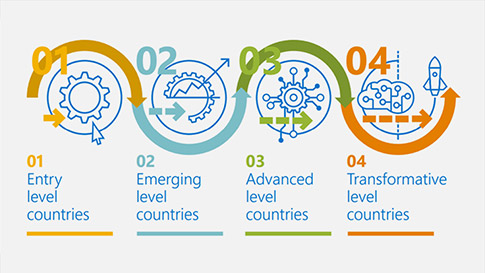
FRESNO Enabling Analytics for Improvement Whitepaper
Fresno Unified Report 2 year
Whitepaper
Resource in EnglishLearn More -

Modern Teaching & Learning Teacher Training for Remote Learning
Planning Educator Development for Remote Learning
Guide
Resource in EnglishLearn More -
.jpg)
Emotion & Cogntion in the Age of AI White Paper
How do global systems and educators prioritize learner well-being?
Whitepaper
Resource in EnglishLearn More -

Partnership & Local Capacity
Establishing effective approaches to partnerships for an education system.
Guide
Resource in EnglishLearn More -

Teacher Training Packs
Get free Teacher Training Packs – written and tested by teachers and experienced teacher trainers.
Website
Resource in EnglishLearn More -

Leadership and Policy Guide for the Next Stage
A guide for education leaders on how to transition from emergency response to education transformation
Guide
Resource in EnglishLearn More -

YouCan Video Series
This video series features :90 "How To" videos based on your top requested tips and tricks using Microsoft Education's technology in education.
Website
Resource in EnglishLearn More -

Learning Spaces
Summary of key steps to create flexible, purpose-driven learning spaces.
Guide
Resource in EnglishLearn More -
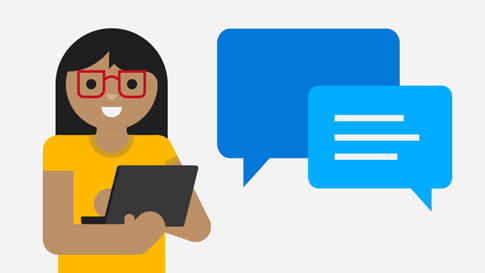
Deploy and manage a full cloud IT solution with Microsoft Education
Get step-by-step guidance for deploying and managing a full Microsoft cloud IT solution designed especially for schools.
Website
Resource in EnglishLearn More -

Personalized Learning
Key issues in driving a personalized learning and well-being approach in schools.
Guide
Resource in EnglishLearn More -

Windows Support
Learn more about the latest Windows updates, with news, FAQs, downloads, and community support.
Website
Resource in EnglishLearn More -

Remote Learning
Find the strategies, resources, and technology to quickly create online classrooms that help students, teachers, and faculty find new ways to connect and learn.
Website
Resource in EnglishLearn More -

Digital Skills
Learn about the impact of computer science education, see it in action, and get started with digital skills that help develop creativity.
Website
Resource in EnglishLearn More -
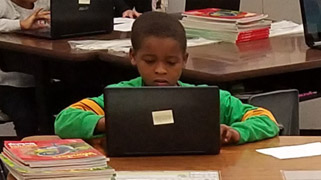
Fresno Personalized Learning Initiative: Year 1 Report
Fesno Unified , the Futures Challenge, and 21C Learning Design Report 1 year
Whitepaper
Resource in EnglishLearn More -

Immersive Experiences in Education
What are the new places and spaces for learning offered through mixed reality?
Whitepaper
Resource in EnglishLearn More -

Technology Blueprint for Distance Learning
A Guide for Implementing Remote Learning in Education Systems
Guide
Resource in EnglishLearn More -

5 ways to Achieve Student Success with Data
Learn how CRM can help improve teaching and learning.
Ebook
Resource in EnglishLearn More -

Student Lifecycle & Success Management eBook
Explore the challenges higher learning institutions have in executing on Student Lifecycle & Success journey and three keys that can help.
Ebook
Resource in EnglishLearn More -

Microsoft Teaching & Learning eBook
Using O365 to enable a modern teaching and learning experience.
Ebook
Resource in EnglishLearn More -

Resilience and Transformation for the Future of Learning
A guide for transitioning from distance learning to building resilient, human-centered models of teaching and learning.
Guide
Resource in EnglishLearn More -

Meeting Learners Where They Are
How are teachers using Microsoft Forms to drive learning outcomes in primary and secondary classrooms?
Research
Resource in EnglishLearn More -

Higher Ed Skills
Drive a fast transition to online learning with tools, resources, and certification programs that empower students with real-world skills they need.
Website
Resource in EnglishLearn More -

Strategic Planning - Quality
Summary of the steps needed to develop a successful approach to quality assurance.
Guide
Resource in EnglishLearn More -

Advancing achievement and equity: Growing evidence from the Fresno Unified School District Personalized Learning Initiative
Initial objectives, implementation and lessons learned, program methodology, and achievement findings from Fresno’s Personalized Learning Initiative.
Whitepaper
Resource in EnglishLearn More -
.jpg)
Leadership Policy Summary
Quick start guide on how to build system-wide leadership to drive change.
Guide
Resource in EnglishLearn More
