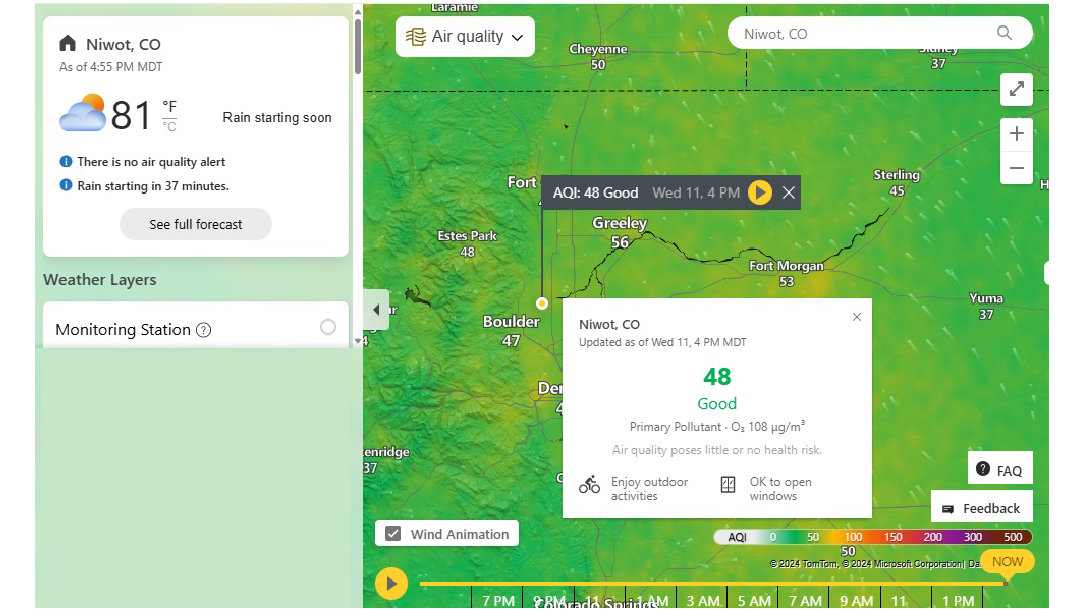
October 18, 2024
How to use Microsoft Edge to check air quality
Awareness of the air quality in your area is important for planning outdoor activities and for maintaining good health, especially for those with respiratory conditions or allergies. Microsoft Edge, an AI-powered web browser, offers easy access to check the air quality in your location, as well as other locations that you’re interested in.
Air quality and health
The Air Quality Index (AQI) provides information on air quality in a given location. The higher the AQI value, the greater the air pollution levels, and the greater the health concern. Individual countries may have their own AQI reporting standards. People with heart or lung diseases, older adults, children, and pregnant individuals may be more sensitive to poor air quality. However, in the case of extreme pollution, everyone may be at increased health risk.
Use Microsoft Edge to check air quality

Credit: Designer in Copilot
First, launch Microsoft Edge on your computer or mobile device. If you don't have it installed, you can download it from the official Microsoft website.
By default, Microsoft Edge displays the Weather widget in the upper right corner. The Weather widget is a feature that displays the current temperature of your location. The widget also provides quick access to more detailed data, such as air quality.
Click the Weather widget to display an expanded view that includes current temperature, weather conditions, and a forecast for the coming days in your location. You have access to a comprehensive overview of the weather in your area, and you have access to details about the air quality. Information cards provide even more detail.
Access details about air quality in your location
To access details about air quality, scroll down the page to the AQI information card. The AQI card highlights the current air quality index for your location, along with a brief description of the air quality level.
The color-coded indicator helps you understand the air quality at-a-glance. For example, green indicates good air quality, yellow indicates moderate air quality, and red indicates unhealthy air quality. This visual representation makes it easy to assess the air quality and take necessary precautions if needed.
To view more details about air quality, click the AQI card. A page displays details about air quality, along with other data, such as precipitation levels, visibility, and severe weather warnings.
Access details about air quality in locations around the world
From the page displaying air quality details, you can also check the air quality in locations around the world. For example, if you’re planning a ski vacation to Vail, Colorado, simply enter “Vail, Colorado” in the search bar. The page refreshes with the pertinent details.
Set up air quality alerts
You can stay updated on air quality by using other methods such as installing browser extensions or using third-party services that offer air quality alerts. To find extensions related to air quality, follow these steps:
- Open Microsoft Edge: Launch the browser on your computer or mobile device.
- Access the Extensions Store: Select Settings and more in the upper right corner of the browser, and then select Extensions. Select Get extensions for Microsoft Edge. The Microsoft Edge Add-ons tab is displayed.
- Search for Air Quality Extensions: In Search all add-ons, enter "air quality" to find and install extensions that provide real-time air quality updates and other useful features.
These extensions can send notifications to your email or phone, keeping you informed about changes in air quality. This feature is particularly useful for those who need to watch air quality closely due to health concerns.
Reduce health risk from air pollution
To reduce health risks, consider the following suggestions:
- Stay indoors when air pollution is high. This helps you to limit exposure to ambient air pollutants.
- Use air cleaning systems to reduce the concentration of indoor air pollutants.
- Limit or avoid outdoor activity on days of high pollution.
- In extreme conditions, it can be helpful to wear personal protective equipment such as a respirator.
Stay informed about air quality and your health
Using Microsoft Edge to check the air quality in your area and in areas where you plan to be is a straightforward process that can help you stay informed and make better decisions for your health. People with heart or lung diseases, older adults, children, and pregnant individuals may be more sensitive to poor air quality. However, in the case of extreme pollution, everyone may be at increased health risk.
The Weather widget and the AQI card in Microsoft Edge provide you with access to up-to-date air quality information. Whether you are concerned about pollution levels or simply want to stay informed, count on Microsoft Edge to help you monitor the air quality in your area.
Products featured in this article

Microsoft Edge

Microsoft Edge app
Related topics

How to use Microsoft Edge PDF reader

Back up favorites, passwords, and more

