Which Copilot plan is right for you?
APRIL 17, 2024
2 MIN READING
AI FOR: Beginners
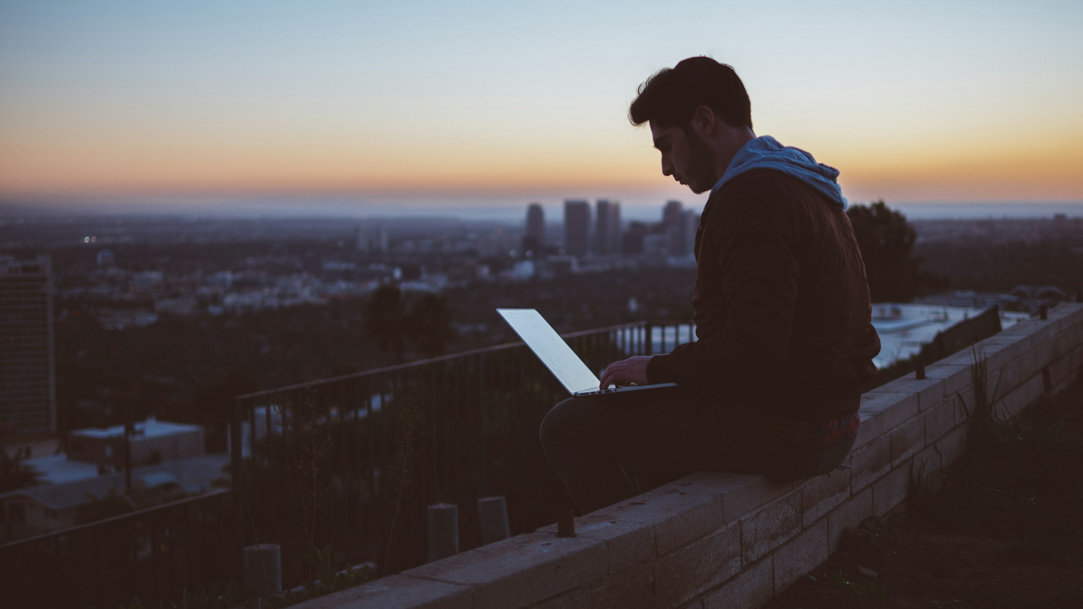
Copilot is an advanced AI assistant designed to revolutionize how we work, create, and communicate. Whether you seek enhanced performance, creativity tools, or integration with Microsoft 365, there's a Copilot plan for you. Learn about the different Copilot subscriptions to find the one that works best for you.
The different Copilot plans
There are four main Copilot plans: standard Copilot, Copilot Pro, Copilot for Microsoft 365, and Copilot Studio. Let’s take a look at them.
Standard Copilot
You can get access to Copilot—free of cost. The standard Copilot plan can be accessed on the web, in Windows, macOS, and iPadOS. There is also a Copilot mobile app that’s available for iOS through the Apple App Store and for Android through Google Play. With this plan, you can:
- Generate and edit AI images with Designer (15 boosts per day).
- Gain access to GPT-4 and GPT-4 Turbo during non-peak hours.
- Use free plug-ins and GPTs (Designer, Vacation Planner, Cooking Assistant, Personal Trainer).
- Get access to the NoteBook feature, which helps with crafting, improving, and revising prompts without chat dialogue.
If you use Copilot casually and do not rely on it heavily for daily tasks, the standard Copilot plan may be right for you.

Copilot Pro
Copilot Pro is the faster and more powerful version of Copilot and is available for $20 a month. Like the free version, you need a Microsoft account to log in. Wondering if Copilot Pro is worth it? If you're a daily personal user of Copilot, then the answer is yes! You get the following with a Copilot Pro subscription:
- Everything that comes with free Copilot
- Priority access to GPT-4 and GPT-4 Turbo during times of peak usage
- 100 boosts per day for creating, editing, and resizing AI images using Designer in Copilot
- Access to Copilot in the free web versions of Word, Excel, OneNote, and Outlook²
If you already have an existing Microsoft 365 Personal or Family subscription,³ you get full access to Copilot in the desktop apps.
Copilot for Microsoft 365
Do you use Copilot for business purposes? Copilot for Microsoft 365 might be right for you. For $30/month, you enjoy the following:
- Seamless integration with M365 apps (Teams, Word, Outlook, PowerPoint, Excel, and more)
- Enterprise-grade security, privacy, and compliance
- Collaboration within your organization
- AI-powered chat with secure access to organizational graphs
This version requires a Microsoft 365 Business Standard or Premium license.⁴ If you already have either of these plans, you can add Copilot to your subscription from the Microsoft admin center. Alternatively, contact a Cloud Solution specialist, use the Microsoft admin center, or an account representative.
Copilot Studio
Did you know that you can create and build your own, unique Copilot? Copilot Studio is a low-code, end-to-end conversational AI platform that lets you build and customize “copilots.” This is great for those who need AI for their personal needs or business.
With a Copilot Studio subscription, you can:
- Build, test, and publish your copilots
- Customize Copilot for Microsoft 365 (Copilot for Microsoft 365 required)
- Access generative AI plugins to enhance copilot outputs
Copilot Studio is available for $200 monthly,⁵ ⁶ but you can start with a free 30-day trial using a school or work email.
Learn more about the Copilot plans
Whether you are brand new to Copilot, or a business owner looking for efficient solutions, there’s bound to be a plan that works for you. Try Copilot for free today or continue exploring your options.
- Features and functionality subject to change.
- Articles are written specifically for the United States market; features, functionality, and availability may vary by region.
- [1] At Microsoft, we are always updating and testing features to offer our users the best possible experiences as we experiment with new approaches to functionality. To improve the user experience and streamline our tools that empower creativity, Bing Image Creator is now Designer and Bing Chat is now Copilot. Create wow-worthy images with your words and AI with Designer, and try Copilot, your AI-powered search assistant for the web.
- [2] Copilot Pro subscribers can use Copilot in the web versions of Word, Excel, PowerPoint, OneNote, and Outlook in the following languages: English, French, German, Italian, Japanese, Portuguese, Spanish, and Chinese Simplified. Those who have a separate Microsoft 365 Personal or Family subscription get the added benefit of using Copilot in the more fully featured desktop apps. Excel features are in English only and currently in preview. Copilot features in Outlook apply to accounts with @outlook.com, @hotmail.com, @live.com or @msn.com email addresses and are available in Outlook.com, Outlook built into Windows, and Outlook on Mac.
- [3] Those who also have a separate Microsoft 365 Personal or Family subscription get the added benefit of using Copilot in the more fully featured desktop apps. Excel features are in English only and currently in preview. Copilot features in Outlook apply to accounts with @outlook.com, @hotmail.com, @live.com or @msn.com email addresses and are available in Outlook.com, Outlook built into Windows, and Outlook on Mac.
- [4] Copilot for Microsoft 365 may not be available for all markets and languages. To purchase, enterprise customers must have a license for Microsoft 365 E3 or E5 or Office 365 E3 or E5, and business customers must have a license for Microsoft 365 Business Standard or Business Premium, or a version of these suites that no longer includes Microsoft Teams.
- [5] Licenses are capacity based and additional messages can be purchased. A billable message is a request or message sent to the copilot/bot triggering an action and/or response. Prices shown are for marketing purposes only and may not be reflective of the actual list price due to currency, country, and regional variant factors. Your actual price will be reflected in the checkout.
- [6] Microsoft Copilot Studio provides support for select copilot experiences in Microsoft Copilot, with plans to support additional copilot experiences such as Copilot in Microsoft 365. Availability and features are subject to change.
Products featured in this article

Copilot

Copilot mobile app

Designer

Microsoft 365
-
29 September, 2023 - 3 min
What is Copilot, and how can you use it?
Learn how you can use GPT-4 for free with Copilot, your AI-powered search assistant for the web.
-
21 November, 2023 - 3 min
How Bing Chat works, technically speaking
Learn about the technology behind AI-powered, conversational search.
-
29 September, 2023 - 3 min
What is Compose, and what does it do?
Generate content, improve your writing, and get creative ideas with AI-powered Bing Compose.




SHARE: