Build a website with AI
JUNE 12, 2024
3 MIN READING
AI FOR: Advanced Users
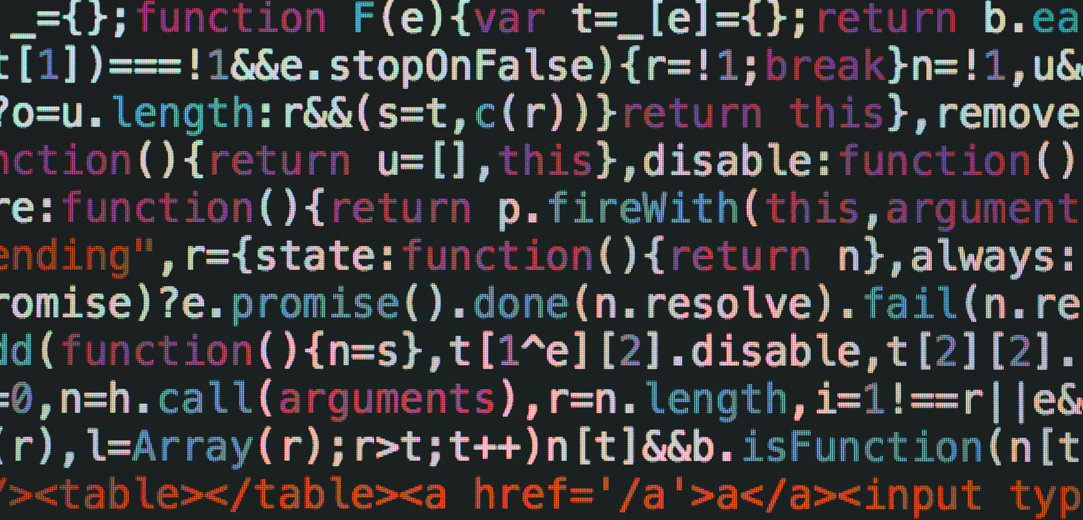
Building and designing a website can take a lot of time and thought, but with AI, you can speed up the website development process. Whether you’re an experienced web developer or just getting started, find out how having Copilot as your AI website-building assistant can save you time.
How AI can help you build a website
Copilot can be your AI assistant to help you build a website. While it doesn't replace the expertise of web developers or your creative input, it can help make life easier and save valuable time.
For example, Copilot’s text generator can help generate basic HTML code, create CSS styles, debug, and more. Built-in Designer can also assist you with the creative process by providing suggestions for design elements, branding, color schemes, generating digital art, and more!
All these traits make Copilot an incredibly valuable tool for the web development process, and any saved time can be devoted to improving user experience and overall website quality.

Credit: Designer in Copilot
Try these ideas to start using Copilot as your AI website-building assistant:
Brainstorm and ask for advice
Generate website ideas and learn the best web development practices with Copilot. Use prompts like these for suggestions and guidance specific to your project’s needs:
- I need ideas for a personal portfolio website that showcases my digital art. Where should I start?
What do I need to start building a website that can [specific functions]?
Outline features
Copilot can identify essential features for your website and help with the overall outlining process. Additionally, the Designer GPT that can be found on the right side of the Copilot webpage can spark creativity and offer ideas for captivating design elements.
Try prompts like these to start laying down the blueprint of your future site:
I need ideas for a copywriting portfolio website that showcases my published work. What design elements and functionalities should I incorporate?
Help me with brainstorming color elements, schemes, and fonts for the website of an indie coffee shop that’s also an old-school record store.
Build a basic HTML structure
HTML is the skeleton of your website. Save time on this essential process by letting Copilot help generate HTML code or optimize your existing structures.
Guide your HTML queries with prompts like these:
Could you generate basic, bare-bones HTML code for a website?
Inspect this HTML code for errors and suggest improvements.
Create CSS styles
CSS is what makes your website visually appealing. Copilot can aid in creating CSS styles that align with your visual goals and make your site look great on all devices.
Try prompts like these for a website that’s easy on the eyes:
Can you give me CSS style ideas for a grunge music band’s homepage?
I need CSS for a minimalist portfolio site for a graphic designer. Can you help me create CSS for a monochrome color palette with strategic pops of color?
Generate interactive features with JavaScript
JavaScript can bring your website to life and make it more interactive. Turn to Copilot for guidance on writing your JavaScript for high-performing, interactive features.
Try these prompts to help with JavaScript website components:
Guide me in creating a JavaScript-based interactive timeline for a history-based educational website where users can explore events in different centuries.
How can I implement an interactive quiz on my website that adapts questions based on user responses with JavaScript?
Debug code
With Copilot's assistance, you can cut down on your debugging time. Let Copilot analyze your code and provide solutions. You can also ask for code suggestions to improve the performance of your site and solve code issues.
Try prompts like these to debug code:
'm facing issues with a slider not displaying images correctly on my e-commerce site. Can you help identify and fix the bug?
The contact form on my website is not sending emails despite appearing to be submitted successfully. Can you identify the problem in my script?
Whether you have a website portfolio you want to make, you need help optimizing your existing website, or you want to expand your web development output and skills, see how Copilot and the Copilot app can be your AI website-building assistant to help you do all that and more.
- Features and functionality subject to change.
- Articles are written specifically for the United States market; features, functionality, and availability may vary by region.
- At Microsoft, we are always updating and testing features to offer our users the best possible experiences as we experiment with new approaches to functionality. To improve the user experience and streamline our tools that empower creativity, Bing Image Creator is now Designer and Bing Chat is now Copilot. Create wow-worthy images with your words and AI with Designer, and try Copilot, your AI-powered search assistant for the web.
Products featured in this article

Copilot

Microsoft Designer

Copilot mobile app
-
29 September, 2023 - 3 min
What is Compose, and what does it do?
Generate content, improve your writing, and get creative ideas with AI-powered Bing Compose.
-
29 February, 2024 - 2 min
Create digital art with Designer
Use AI to create and digitalize the art you’ve been envisioning.
-
29 February, 2024 - 2 min
Designer with DALL-E 3
Learn about how Designer in Copilot has improved with its DALL-E 3 integration.




SHARE: